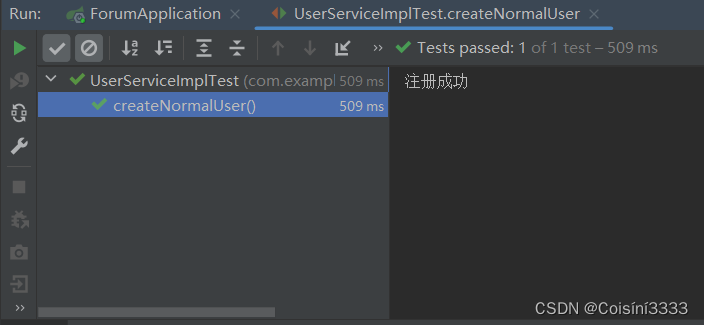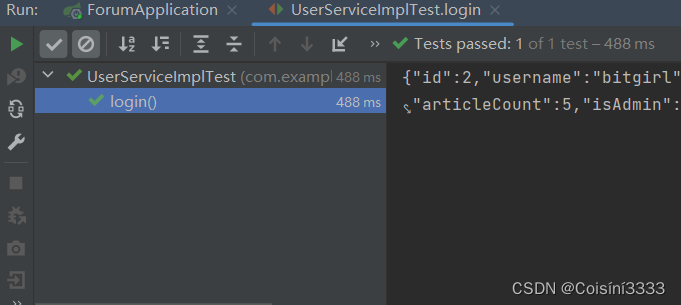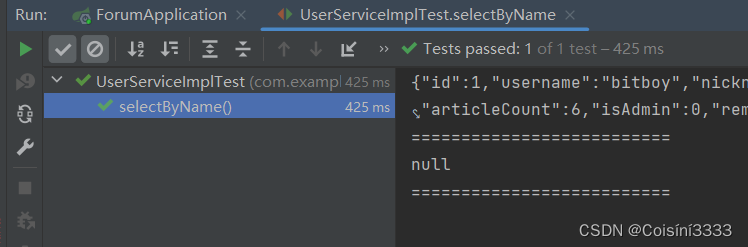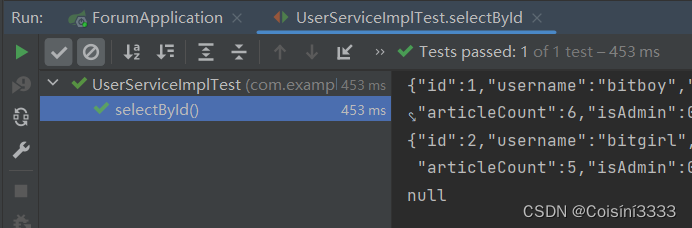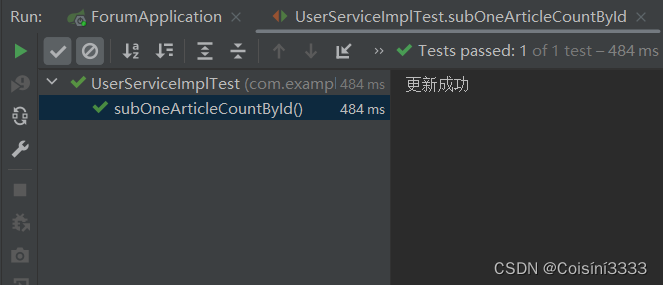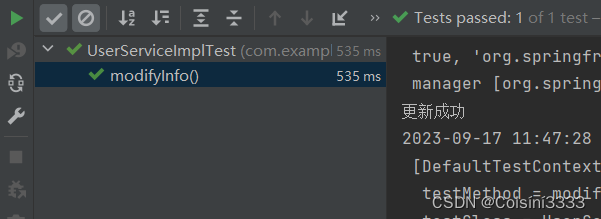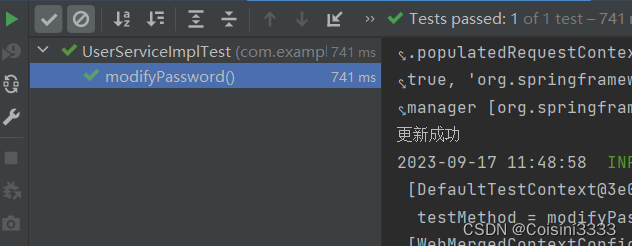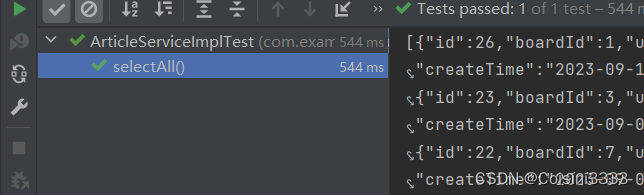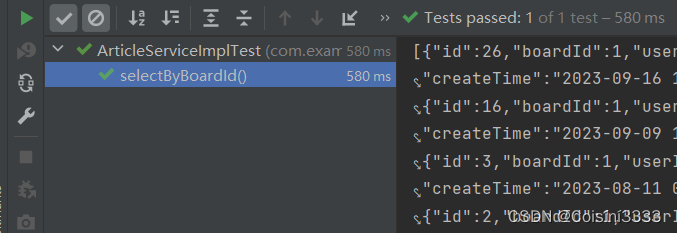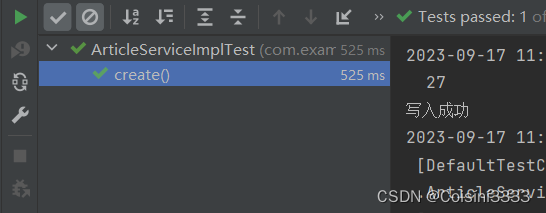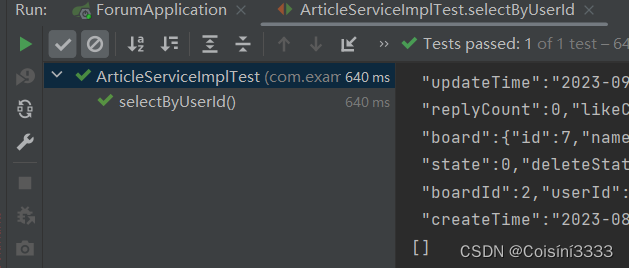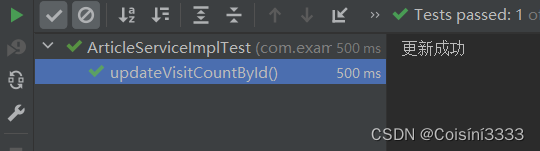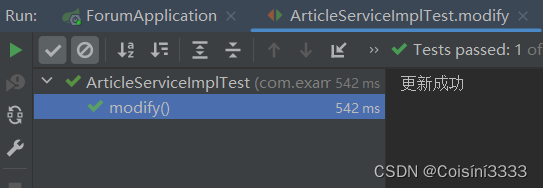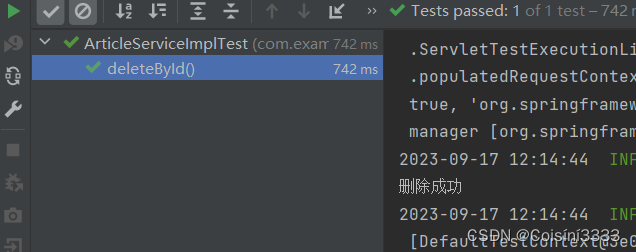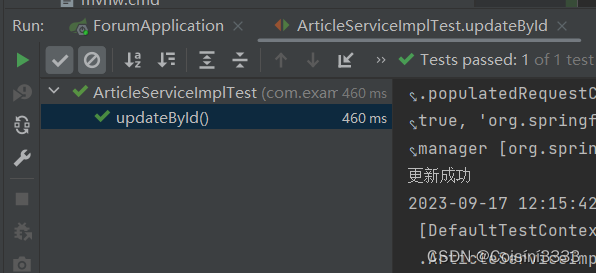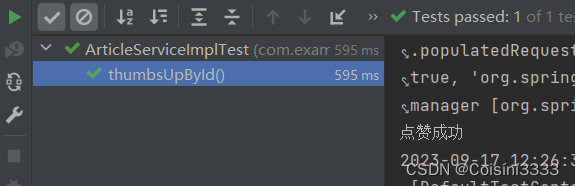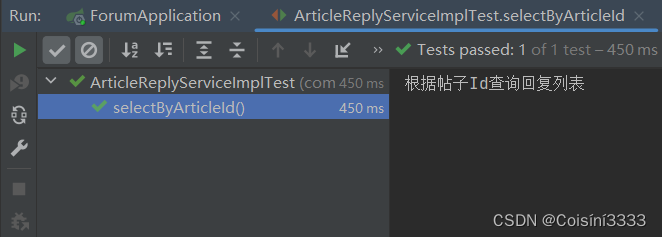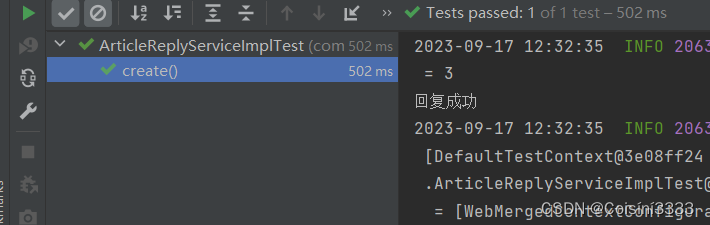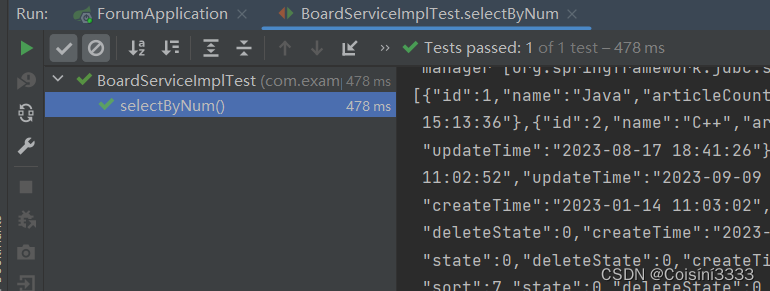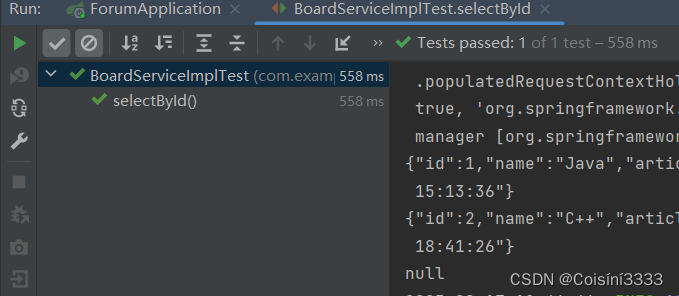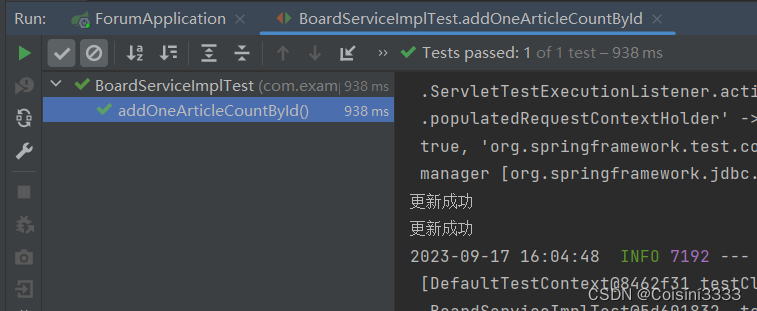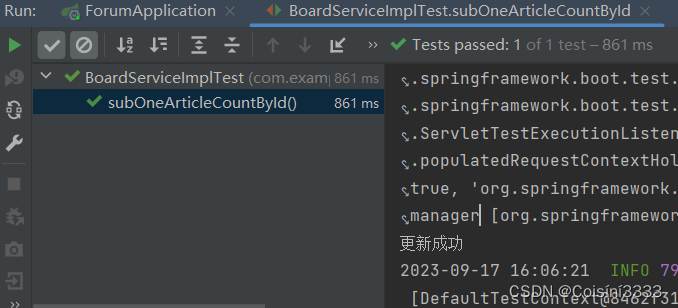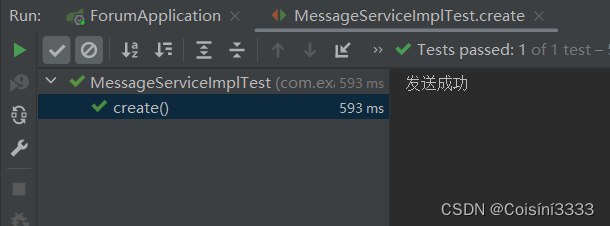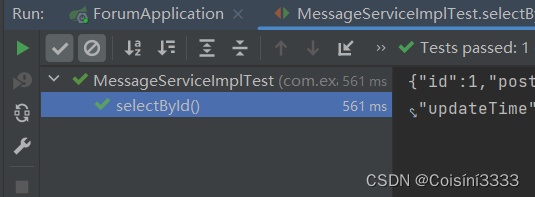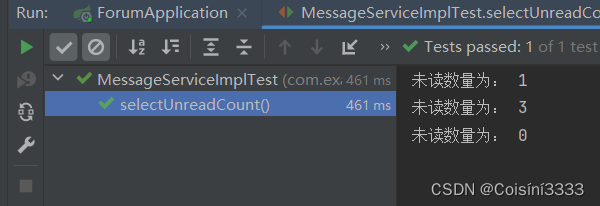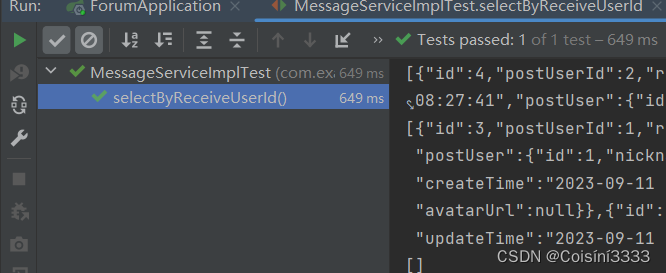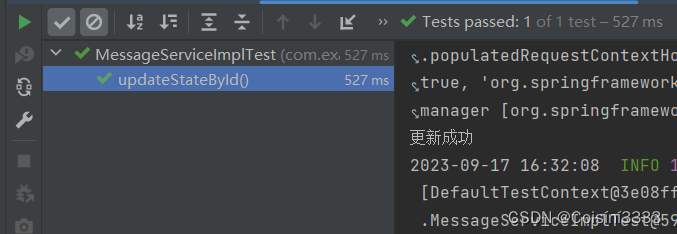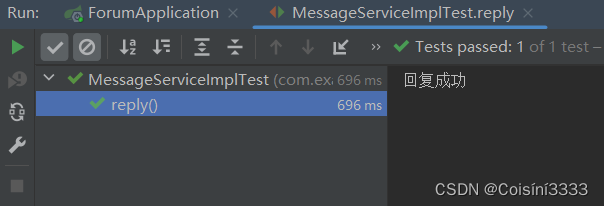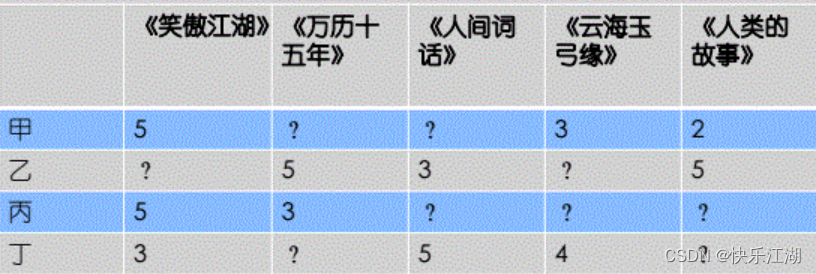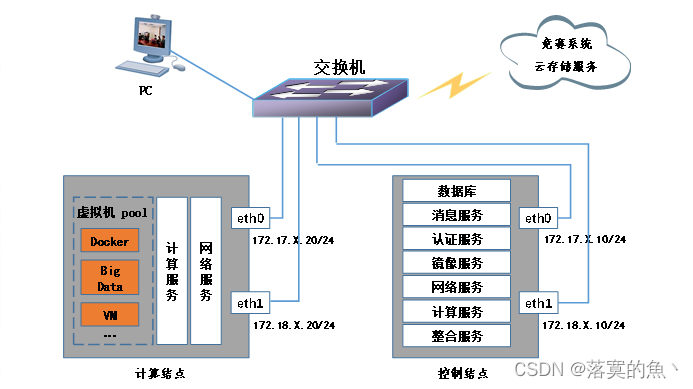对线上论坛进行单元测试的测试报告
源码地址:https://gitee.com/coisini-thirty-three/forum
一、用户部分(UserServiceImplTest)
1.创建普通用户
| 测试名称 |
createNormalUser() |
| 测试源码 |
@Test
void createNormalUser() {
// 构造用户
User user = new User();
user.setUsername("TestUser");
user.setNickname("单元测试用户");
user.setPassword("123456");
user.setSalt("123456");
//调用Service
userService.createNormalUser(user);
System.out.println("注册成功");
// System.out.println("=================");
// user.setUsername("bitboy");
// userService.createNormalUser(user);
// System.out.println("注册成功");
} |
| 测试结果 |
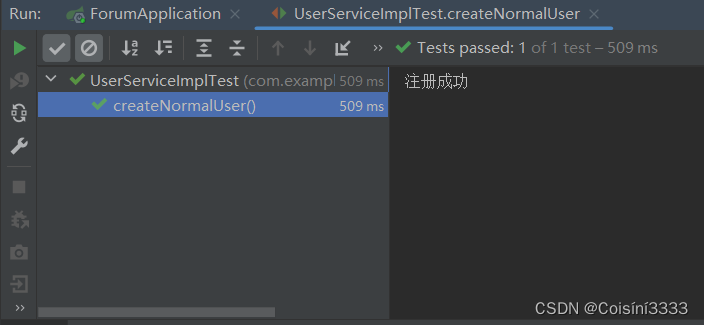 |
| 预期结果 |
注册成功 |
| 实际结果 |
注册成功 |
2.用户登录
| 测试名称 |
login() |
| 测试源码 |
@Test
void login() throws JsonProcessingException {
// 正常用户
User user = userService.login("bitgirl", "123456");
System.out.println(objectMapper.writeValueAsString(user));
} |
| 测试结果 |
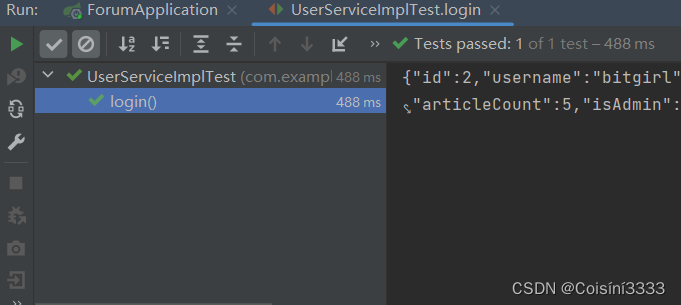 |
| 预期结果 |
返回用户信息 |
| 实际结果 |
返回用户信息 |
3.根据用户名查询用户信息
| 测试名称 |
selectByName() |
| 测试源码 |
@Test
void selectByName() throws JsonProcessingException {
User user = userService.selectByName("bitboy");
System.out.println(objectMapper.writeValueAsString(user));
System.out.println("==========================");
user = userService.selectByName("bitboy111");
System.out.println(objectMapper.writeValueAsString(user));
System.out.println("==========================");
// user = userService.selectByName(null);
// System.out.println(objectMapper.writeValueAsString(user));
} |
| 测试结果 |
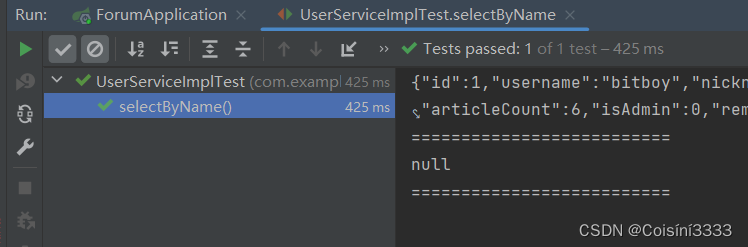 |
| 预期结果 |
返回用户信息 |
| 实际结果 |
返回用户信息· |
4.根据Id查询用户信息
| 测试名称 |
selectById() |
| 测试源码 |
@Test
void selectById() throws JsonProcessingException {
//bitboy
User user = userService.selectById(1l);
System.out.println(objectMapper.writeValueAsString(user));
//bitgril
user = userService.selectById(2l);
System.out.println(objectMapper.writeValueAsString(user));
//null
user = userService.selectById(20l);
System.out.println(objectMapper.writeValueAsString(user));
} |
| 测试结果 |
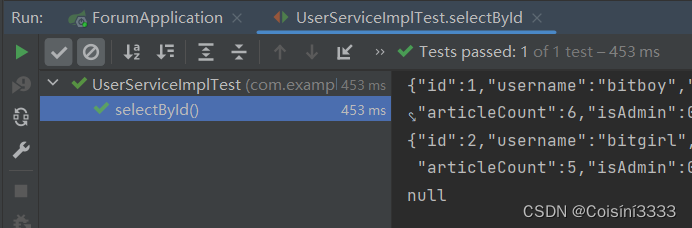 |
| 预期结果 |
返回用户信息 |
| 实际结果 |
返回用户信息 |
5.用户发帖数 +1
| 测试名称 |
addOneArticleCountById() |
| 测试源码 |
@Test
//加了事务的注解之后,测试的结果不在持久化到数据库,测试通过之后,写入的 数据会被回滚,从而不污染数据库
@Transactional // 更新的测试,建议在方法级别上加入事务注解,
void addOneArticleCountById() {
userService.addOneArticleCountById(1l);
System.out.println("更新成功");
userService.addOneArticleCountById(2l);
System.out.println("更新成功");
// userService.addOneArticleCountById(100l);
// System.out.println("更新成功");
} |
| 测试结果 |
 |
| 预期结果 |
更新成功 |
| 实际结果 |
更新成功 |
6.用户发帖数 -1
| 测试名称 |
subOneArticleCountById() |
| 测试源码 |
@Test
void subOneArticleCountById() {
userService.subOneArticleCountById(1l);
System.out.println("更新成功");
} |
| 测试结果 |
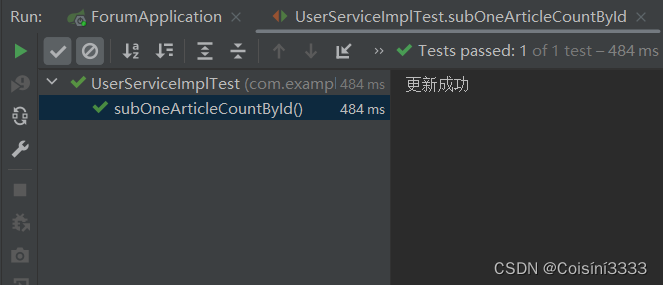 |
| 预期结果 |
更新成功 |
| 实际结果 |
更新成功 |
7.修改个人信息
| 测试名称 |
modifyInfo() |
| 测试源码 |
@Test
@Transactional
void modifyInfo() {
User user = new User();
user.setId(2l);
user.setNickname("bitgirl");
user.setGender((byte) 0);
user.setPhoneNum("123456789");
user.setEmail("123456@qq.com");
user.setRemark("我是一个美丽的小女孩");
//调用service
userService.modifyInfo(user);
System.out.println("更新成功");
} |
| 测试结果 |
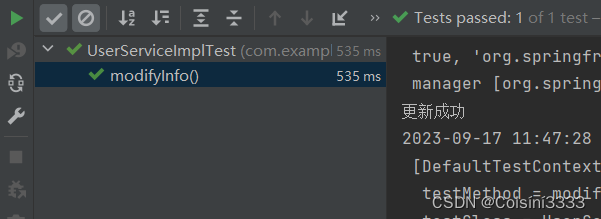 |
| 预期结果 |
更新成功 |
| 实际结果 |
更新成功 |
8.修改用户密码
| 测试名称 |
modifyPassword() |
| 测试源码 |
@Test
void modifyPassword() {
userService.modifyPassword(1l,"123456","123");
System.out.println("更新成功");
} |
| 测试结果 |
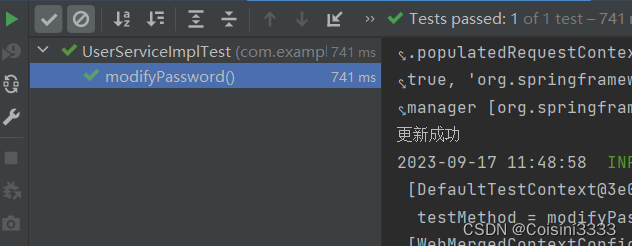 |
| 预期结果 |
更新成功 |
| 实际结果 |
更像成功 |
二、帖子部分(ArticleServiceImplTest)
1.查询所有的帖子集合
| 测试名称 |
selectAll() |
| 测试源码 |
@Test
void selectAll() throws JsonProcessingException {
List<Article> result = articleService.selectAll();
System.out.println(objectMapper.writeValueAsString(result));
} |
| 测试结果 |
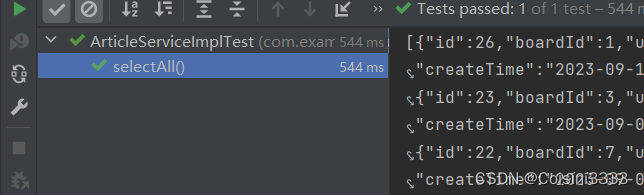 |
| 预期结果 |
返回帖子列表 |
| 实际结果 |
返回帖子列表 |
2.根据板块id查询帖子列表
| 测试名称 |
selectByBoardId() |
| 测试源码 |
@Test
void selectByBoardId() throws JsonProcessingException {
//Java板块
List<Article> articles = articleService.selectByBoardId(1l);
System.out.println(objectMapper.writeValueAsString(articles));
//c++ 板块
articles = articleService.selectByBoardId(2l);
System.out.println(objectMapper.writeValueAsString(articles));
//不存在的
articles = articleService.selectByBoardId(100l);
System.out.println(objectMapper.writeValueAsString(articles));
} |
| 测试结果 |
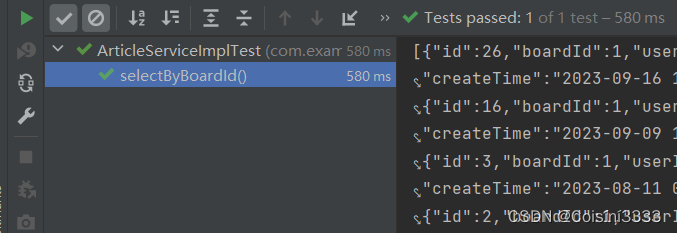 |
| 预期结果 |
返回帖子列表 |
| 实际结果 |
返回帖子列表 |
3.发布新贴
| 测试名称 |
create() |
| 测试源码 |
@Test
@Transactional
void create() {
Article article = new Article();
article.setBoardId(9l);
article.setUserId(1l);
article.setTitle("单元测试标题1");
article.setContent("单元测试内容1");
//调用Service
articleService.create(article);
System.out.println("写入成功");
} |
| 测试结果 |
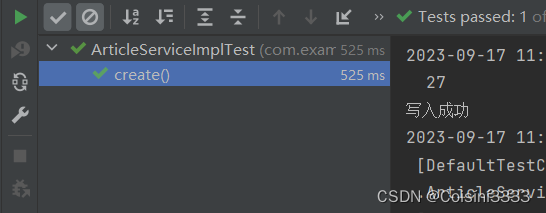 |
| 预期结果 |
写入成功 |
| 实际结果 |
写入成功 |
4.根据帖子id查询帖子列表
| 测试名称 |
selectById() |
| 测试源码 |
@Test
void selectById() throws JsonProcessingException {
Article article = articleService.selectById(1l);
System.out.println(objectMapper.writeValueAsString(article));
article = articleService.selectById(19l);
System.out.println(objectMapper.writeValueAsString(article));
article = articleService.selectById(900l);
System.out.println(objectMapper.writeValueAsString(article));
} |
| 测试结果 |
 |
| 预期结果 |
返回帖子信息 |
| 实际结果 |
返回帖子信息 |
5.根据用户id查询帖子列表
| 测试名称 |
selectByUserId() |
| 测试源码 |
@Test
void selectByUserId() throws JsonProcessingException {
List<Article> articles = articleService.selectByUserId(1l);
System.out.println(objectMapper.writeValueAsString(articles));
articles = articleService.selectByUserId(2l);
System.out.println(objectMapper.writeValueAsString(articles));
articles = articleService.selectByUserId(100l);
System.out.println(objectMapper.writeValueAsString(articles));
} |
| 测试结果 |
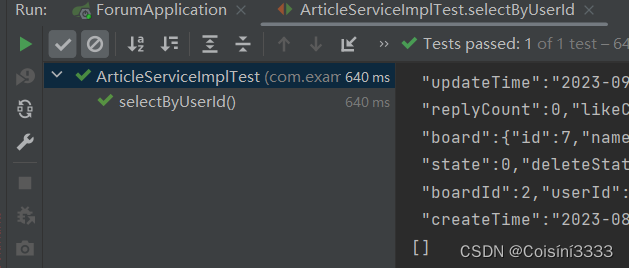 |
| 预期结果 |
返回帖子列表 |
| 实际结果 |
返回帖子列表 |
6.更新帖子的访问数量
| 测试名称 |
updateVisitCountById() |
| 测试源码 |
@Test
void updateVisitCountById() {
articleService.updateVisitCountById(1l);
System.out.println("更新成功");
} |
| 测试结果 |
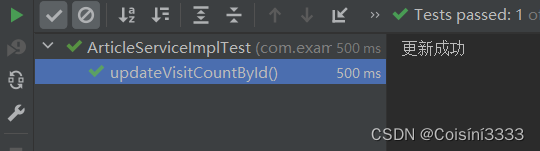 |
| 预期结果 |
更新成功 |
| 实际结果 |
更新成功 |
7.根据帖子id更新帖子标题和内容
| 测试名称 |
modify() |
| 测试源码 |
@Test
void modify() {
articleService.modify(25l,"测试提示效果111","测试贴是效果222");
System.out.println("更新成功");
} |
| 测试结果 |
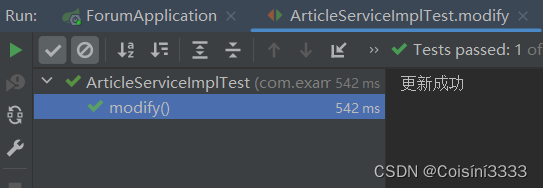 |
| 预期结果 |
更新成功 |
| 实际结果 |
更新成功 |
8.根据Id删除帖子
| 测试名称 |
void deleteById() |
| 测试源码 |
@Test
@Transactional
void deleteById() {
articleService.deleteById(16l);
System.out.println("删除成功");
} |
| 测试结果 |
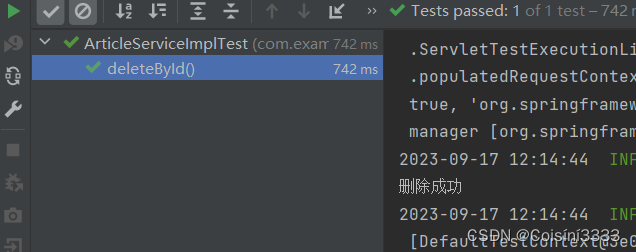 |
| 预期结果 |
删除成功 |
| 实际结果 |
删除成功 |
9.根据article更新对象
| 测试名称 |
updateById() |
| 测试源码 |
@Test
@Transactional
void updateById() {
Article article = new Article();
article.setId(1l);
article.setUpdateTime(new Date());
articleService.updateById(article);
System.out.println("更新成功");
} |
| 测试结果 |
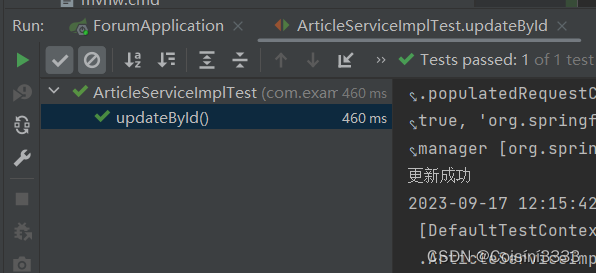 |
| 预期结果 |
更新成功 |
| 实际结果 |
更新成功 |
10.点赞帖子
| 测试名称 |
thumbsUpById() |
| 测试源码 |
@Test
@Transactional
void thumbsUpById() {
articleService.thumbsUpById(1L);
System.out.println("点赞成功");
} |
| 测试结果 |
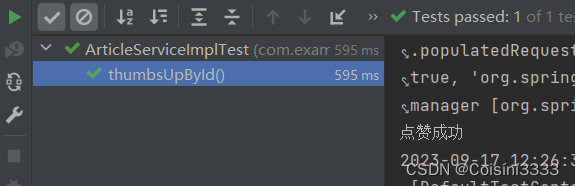 |
| 预期结果 |
点赞成功 |
| 实际结果 |
点赞成功 |
三、帖子回复部分(ArticleReplyServiceImplTest)
1.根据帖子Id查询回复列表
| 测试名称 |
selectByArticleId() |
| 测试源码 |
@Test
void selectByArticleId() throws JsonProcessingException {
List<ArticleReply> articleReplies = articleReplyService.selectByArticleId(1l);
// System.out.println(objectMapper.writeValueAsString(articleReplies));
// articleReplies = articleReplyService.selectByArticleId(100l);
// System.out.println(objectMapper.writeValueAsString(articleReplies));
Assertions.assertNotNull(articleReplies);
System.out.println("根据帖子Id查询回复列表");
} |
| 测试结果 |
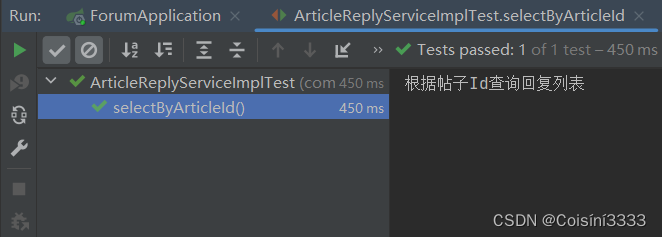 |
| 预期结果 |
返回帖子列表 |
| 实际结果 |
返回帖子列表 |
2.新增一个回复记录
| 测试名称 |
create() |
| 测试源码 |
@Test
@Transactional
void create() {
ArticleReply articleReply = new ArticleReply();
articleReply.setArticleId(3l);
articleReply.setPostUserId(2l);
articleReply.setContent("单元测试");
//调用service
articleReplyService.create(articleReply);
System.out.println("回复成功");
} |
| 测试结果 |
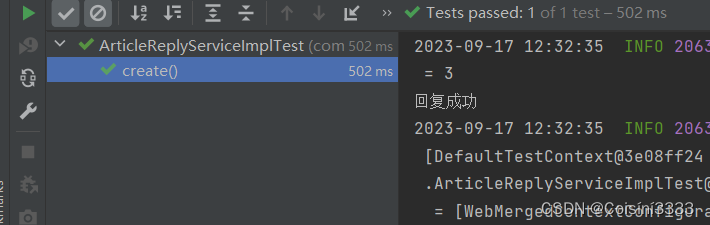 |
| 预期结果 |
回复成功 |
| 实际结果 |
回复成功 |
四、板块部分(BoardServiceImplTest)
1.查询首页的板块列表
| 测试名称 |
selectByNum() |
| 测试源码 |
@Test
void selectByNum() throws JsonProcessingException {
List<Board> boards = boardService.selectByNum(9);
System.out.println(objectMapper.writeValueAsString(boards));
} |
| 测试结果 |
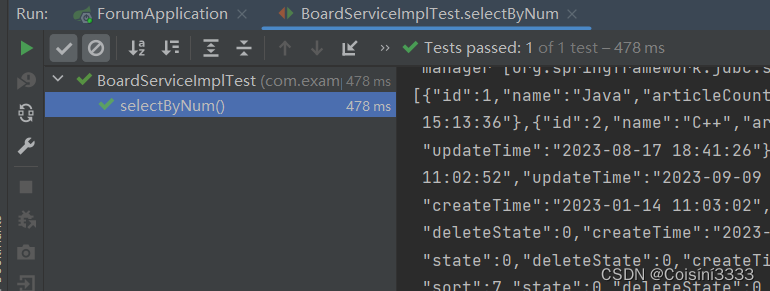 |
| 预期结果 |
返回板块列表 |
| 实际结果 |
返回板块列表 |
2.根据id查询板块信息
| 测试名称 |
selectById() |
| 测试源码 |
@Test
void selectById() throws JsonProcessingException {
//Java
Board board = boardService.selectById(1l);
System.out.println(objectMapper.writeValueAsString(board));
//c++
board = boardService.selectById(2l);
System.out.println(objectMapper.writeValueAsString(board));
//不存在
board = boardService.selectById(100l);
System.out.println(objectMapper.writeValueAsString(board));
} |
| 测试结果 |
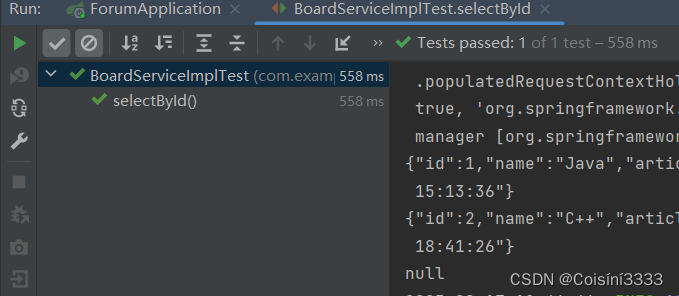 |
| 预期结果 |
返回板块信息 |
| 实际结果 |
返回板块信息 |
3.版块中的帖子数量 +1
| 测试名称 |
addOneArticleCountById() |
| 测试源码 |
@Test
void addOneArticleCountById() {
boardService.addOneArticleCountById(1l);
System.out.println("更新成功");
boardService.addOneArticleCountById(2l);
System.out.println("更新成功");
} |
| 测试结果 |
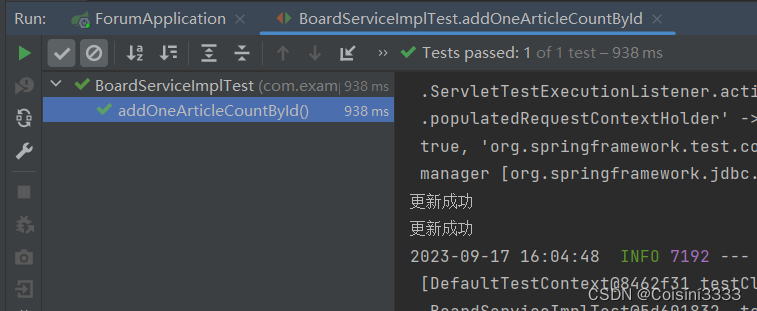 |
| 预期结果 |
更新成功 |
| 实际结果 |
更新成功 |
4.版块中的帖子数量 -1
| 测试名称 |
subOneArticleCountById() |
| 测试源码 |
@Test
@Transactional
void subOneArticleCountById() {
boardService.subOneArticleCountById(7l);
System.out.println("更新成功");
} |
| 测试结果 |
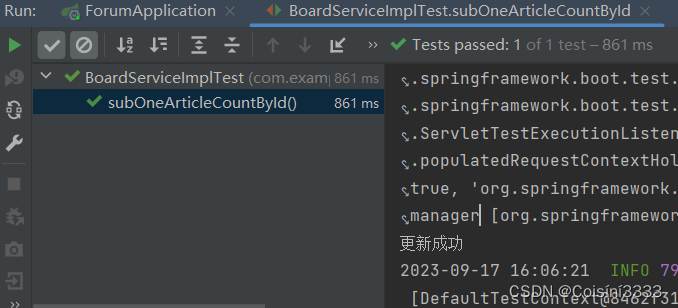 |
| 预期结果 |
更新成功 |
| 实际结果 |
更新成功 |
五、站内信部分(MessageServiceImplTest)
1.发送站内信息
| 测试名称 |
create() |
| 测试源码 |
@Test
@Transactional
void create() {
Message message = new Message();
message.setPostUserId(2l);
message.setReceiveUserId(1l);
message.setContent("单元测试");
messageService.create(message);
System.out.println("发送成功");
} |
| 测试结果 |
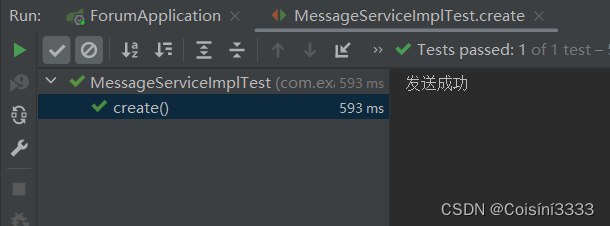 |
| 预期结果 |
发送成功 |
| 实际结果 |
发送成功 |
2.根据Id查询站内信
| 测试名称 |
selectById() |
| 测试源码 |
@Test
void selectById() throws JsonProcessingException {
Message message = messageService.selectById(1l);
System.out.println(objectMapper.writeValueAsString(message));
} |
| 测试结果 |
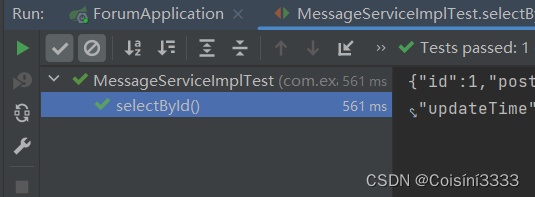 |
| 预期结果 |
返回站内信 |
| 实际结果 |
返回站内信 |
3.根据用户Id查询该用户未读数量
| 测试名称 |
selectUnreadCount() |
| 测试源码 |
@Test
void selectUnreadCount() {
Integer count = messageService.selectUnreadCount(1l);
System.out.println("未读数量为: " + count);
count = messageService.selectUnreadCount(2l);
System.out.println("未读数量为: " + count);
count = messageService.selectUnreadCount(20l);
System.out.println("未读数量为: " + count);
} |
| 测试结果 |
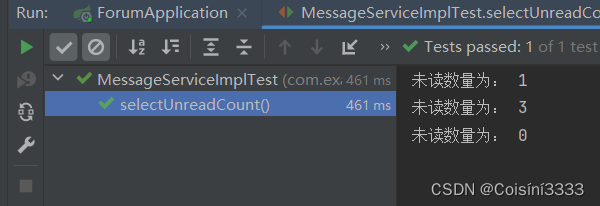 |
| 预期结果 |
返回未读数量 |
| 实际结果 |
返回未读数量 |
4.根据接收者用户Id查询所有站内信
| 测试名称 |
selectByReceiveUserId() |
| 测试源码 |
@Test
void selectByReceiveUserId() throws JsonProcessingException {
List<Message> messages = messageService.selectByReceiveUserId(1l);
System.out.println(objectMapper.writeValueAsString(messages));
messages = messageService.selectByReceiveUserId(2l);
System.out.println(objectMapper.writeValueAsString(messages));
messages = messageService.selectByReceiveUserId(20l);
System.out.println(objectMapper.writeValueAsString(messages));
} |
| 测试结果 |
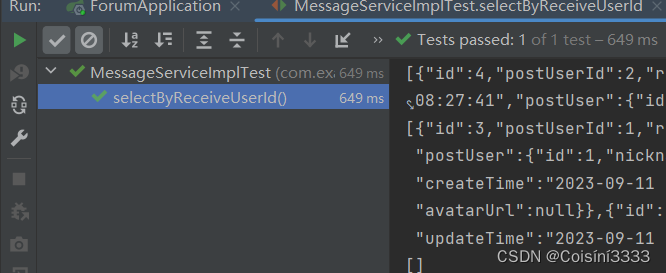 |
| 预期结果 |
返回回复私信 |
| 实际结果 |
返回回复私信 |
5.更新指定站内信的状态
| 测试名称 |
updateStateById() |
| 测试源码 |
@Test
@Transactional
void updateStateById() {
messageService.updateStateById(1l, (byte) 1);
System.out.println("更新成功");
} |
| 测试结果 |
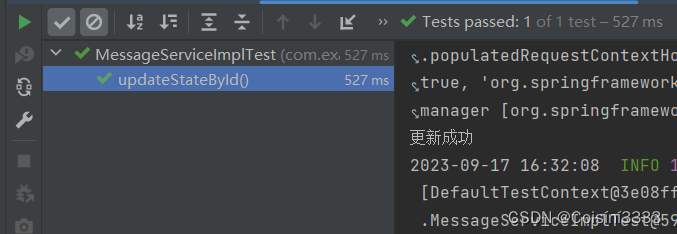 |
| 预期结果 |
更新时间 |
| 实际结果 |
更新时间 |
6.回复站内信
| 测试名称 |
reply()文章来源:https://uudwc.com/A/0k1dk |
| 测试源码 |
@Test
void reply() {
// 构建对象
Message message = new Message();
message.setPostUserId(1l);
message.setReceiveUserId(2l);
message.setContent("单元测试回复");
// 调用service
messageService.reply(2l, message);
System.out.println("回复成功");
}文章来源地址https://uudwc.com/A/0k1dk |
| 测试结果 |
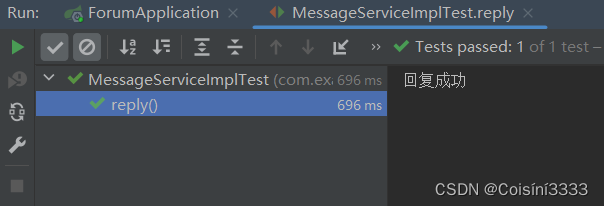 |
| 预期结果 |
回复成功 |
| 实际结果 |
回复成功 |
原文地址:https://blog.csdn.net/qq_59561046/article/details/132940528
本文来自互联网用户投稿,该文观点仅代表作者本人,不代表本站立场。本站仅提供信息存储空间服务,不拥有所有权,不承担相关法律责任。如若转载,请注明出处: 如若内容造成侵权/违法违规/事实不符,请联系站长进行投诉反馈,一经查实,立即删除!