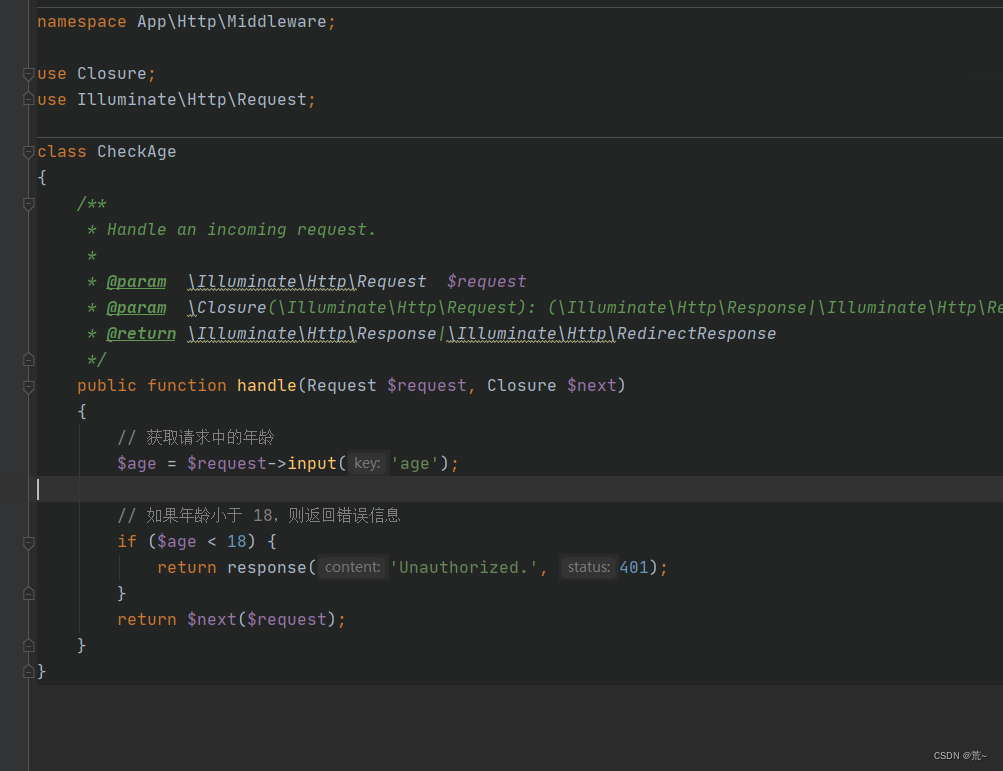可以利用uni-app自带的组件scroll-view,结合@scroll事件实现滚动时改变背景颜色的效果。
下面是一个示例代码:
<template>
<view style="background-color: {{bgColor}}">
<scroll-view class="scroll-view" @scroll="onScroll">
<view class="content">
<!-- 页面内容 -->
</view>
</scroll-view>
</view>
</template>
<script>
export default {
data() {
return {
bgColor: '#fff' // 初始背景色为白色
}
},
methods: {
onScroll(e) {
// 获取滚动条位置
const scrollTop = e.detail.scrollTop
// 根据滚动条位置改变背景色
if (scrollTop > 100) {
this.bgColor = '#f5f5f5'
} else {
this.bgColor = '#fff'
}
}
}
}
</script>
在<template>中,首先设置了一个view作为页面的根容器,并且将背景色绑定到了bgColor数据上。
接下来使用scroll-view作为滚动容器,并且注册了@scroll事件,当滚动时触发该事件。
在<script>中,定义了onScroll方法来处理滚动事件。获取当前滚动条的位置,当滚动条位置大于100时,将背景色改为灰色,否则为白色。文章来源:https://uudwc.com/A/0kaqe
注意:需要在<style>中设置.content的高度,否则无法滚动。文章来源地址https://uudwc.com/A/0kaqe