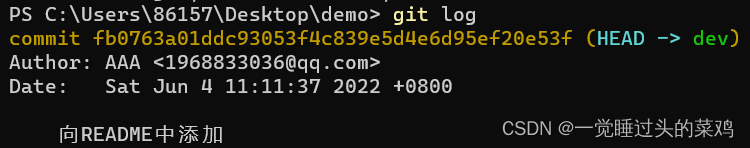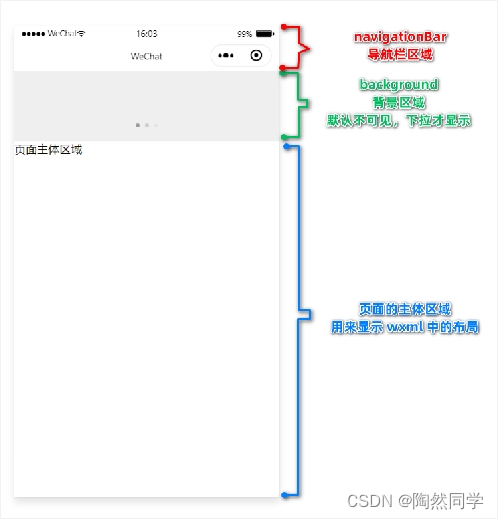Git 基本操作
Git安装配置及基本使用
- 从官网下载安装包,手动完成安装。
- 打开
Git Bash命令行工具,执行命令ssh-keygen -t rsa -C Email-Addresss生成一个密钥对。 - 登录到GitLab,点击右上角你的用户头像,点击
Edit Profile settings,点击SSH Keys,点击Add SSH Key,填写Title栏,复制用户目录下.ssh/id_rsa.pub文件的内容到Key,点击Add Key。 - 点击已有的
project,点击SSH后复制SSH边上栏里的地址。 - 打开
Git Bash命令行工具,切换到一个合适的目录,使用命令git clone '刚才复制的URL'克隆创建的仓库。 - 进入目录
cd 仓库名,执行命令git config --global user.email your-email,设置你的邮箱git config --global user.name your-name,设置你的姓名。 - 执行命令:
ec
文章来源地址https://uudwc.com/A/50Oe
文章来源:https://uudwc.com/A/50Oe