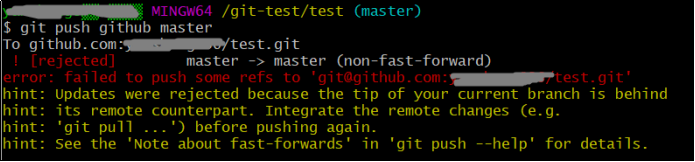效果预览
使用uniapp搭建的微信小程序,制作小程序启动开屏动画,主要使用css动画属性。主页代码过多这里就展示重要代码片段。
开屏动画代码
<view v-if="showTransition" :style="{ background: color }" class="card"
:class="{ active: transitionCompleted }">
一起听歌Pro
</view>
动画执行完成显示的代码
<view v-else class="pages" :style="{ background: color }">
</view>js代码
data() {
return {
transitionCompleted: false,
showTransition :true,//
color:linear-gradient(to top, #fff, #F9F871),
}
},
mounted() {
setTimeout(() => {
this.transitionCompleted = true;
setTimeout(() => {
this.showTransition = false;
}, 0); // 调整显示过渡页面的时间
}, 2000); // 调整动画执行的时间
},css代码文章来源:https://uudwc.com/A/59aBA
.card {
position: relative;
width: 100%;
height: 100vh;
background: mediumturquoise;
display: flex;
align-items: center;
justify-content: center;
font-size: 25px;
font-weight: bold;
border-radius: 15px;
cursor: pointer;
}
.card::before,
.card::after {
position: absolute;
content: "";
width: 20%;
height: 20%;
display: flex;
align-items: center;
justify-content: center;
font-size: 25px;
font-weight: bold;
background-color: #fff;
transition: all 2s;
}
.card::before {
top: 0;
right: 0;
border-radius: 0 15px 0 100%;
}
.card::after {
bottom: 0;
left: 0;
border-radius: 0 100% 0 15px;
}
.card::before,
.card::after {
width: 100%;
height: 100%;
border-radius: 15px;
animation: expand 2s;
}
@keyframes expand {
0% {
width: 10%;
height: 10%;
border-radius: 15px;
}
/* 25% {
width: 20%;
height: 20%;
border-radius: 15px;
} */
100% {
width: 100%;
height: 100%;
border-radius: 15px;
}
}
.card:after {
content: "欢迎进入";
}文章来源地址https://uudwc.com/A/59aBA