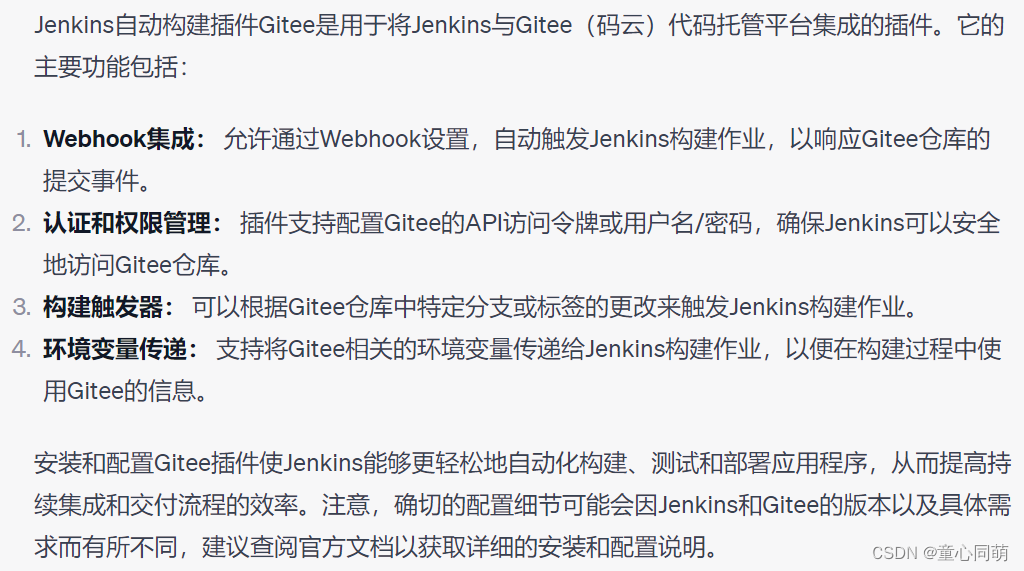CUDA可用,共有 1 个GPU设备可用。
当前使用的GPU设备索引:0
当前使用的GPU设备名称:NVIDIA T1000
GPU显存总量:4.00 GB
已使用的GPU显存:0.00 GB
剩余GPU显存:4.00 GB
PyTorch版本:1.10.1+cu102
import torch
# 检查CUDA是否可用
cuda_available = torch.cuda.is_available()
if cuda_available:
# 获取GPU设备数量
num_gpu = torch.cuda.device_count()
# 获取当前使用的GPU索引
current_gpu_index = torch.cuda.current_device()
# 获取当前GPU的名称
current_gpu_name = torch.cuda.get_device_name(current_gpu_index)
# 获取GPU显存的总量和已使用量
total_memory = torch.cuda.get_device_properties(current_gpu_index).total_memory / (1024 ** 3) # 显存总量(GB)
used_memory = torch.cuda.memory_allocated(current_gpu_index) / (1024 ** 3) # 已使用显存(GB)
free_memory = total_memory - used_memory # 剩余显存(GB)
print(f"CUDA可用,共有 {num_gpu} 个GPU设备可用。")
print(f"当前使用的GPU设备索引:{current_gpu_index}")
print(f"当前使用的GPU设备名称:{current_gpu_name}")
print(f"GPU显存总量:{total_memory:.2f} GB")
print(f"已使用的GPU显存:{used_memory:.2f} GB")
print(f"剩余GPU显存:{free_memory:.2f} GB")
else:
print("CUDA不可用。")
# 检查PyTorch版本
print(f"PyTorch版本:{torch.__version__}")
windows先装显卡驱动,再装CUDA10.2,最后装了pytorch。
pip install torch1.10.1+cu102 torchvision0.13.1+cu102 torchaudio==0.12.1 --extra-index-url https://download.pytorch.org/whl/cu102文章来源:https://uudwc.com/A/8deL3
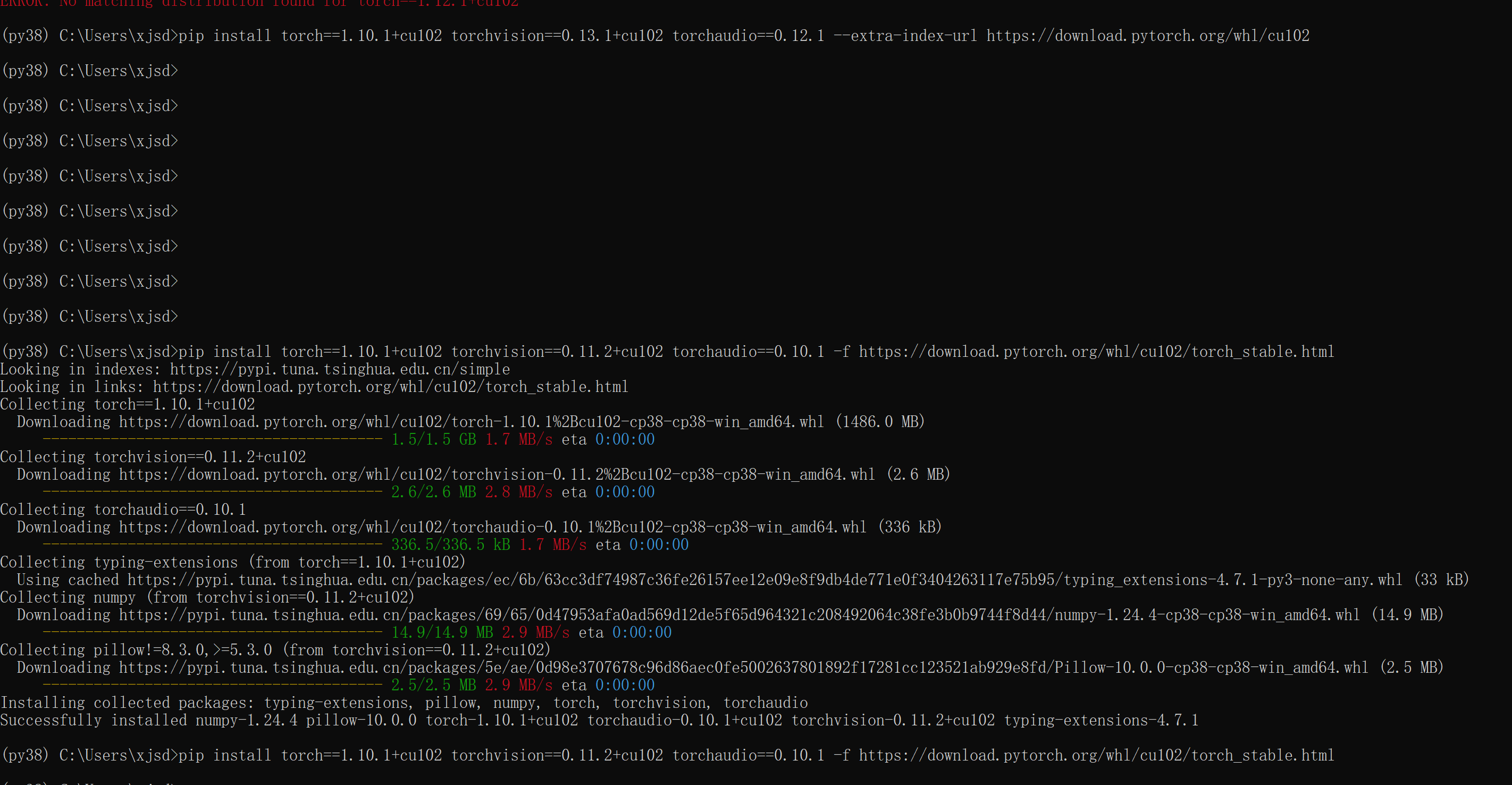 文章来源地址https://uudwc.com/A/8deL3
文章来源地址https://uudwc.com/A/8deL3