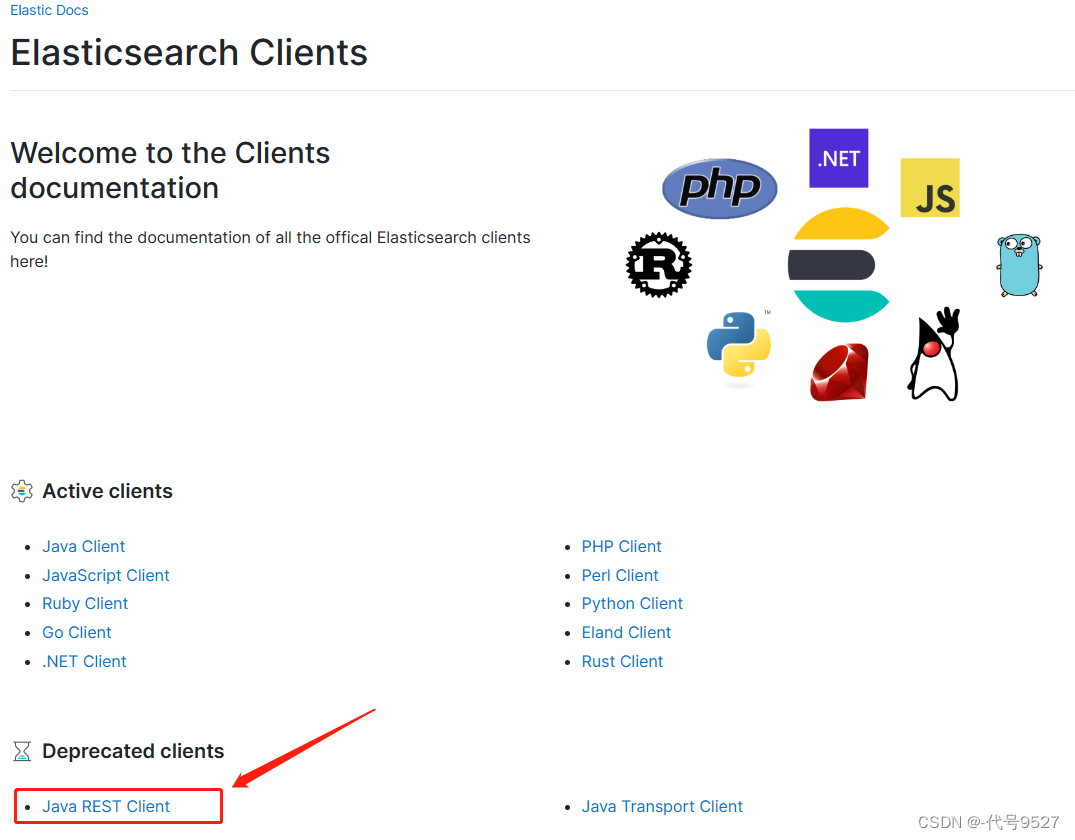有时候前端需要转化后端接口返回,转化为自己想要的东西,例如后端返回表名并不是中文,我们需要自己解码文章来源地址https://uudwc.com/A/OmVy2
-
这行代码的作用是从HTTP响应头部字段
content-disposition中提取出文件名,并将其赋值给变量filename。
const filename = decodeURIComponent(res.headers["content-disposition"].match(/filename\*?=['"]?(?:UTF-\d['"]*)?([^;\r\n"']*)['"]?/)[1]);
-
这段代码的作用是将从服务器获取到的文件数据
转化为Blob对象,并生成一个URL地址,然后将文件名和URL地址封装在一个对象中,最后将该对象返回。
let blob = new Blob([res.data], { type: 'application/msword;charset=utf-8' })
let url = window.URL.createObjectURL(blob)
const data={filename,url}
return data; // 将生成的 URL 地址返回
//下载word
export function FormDataDownloadReport(ID) {
return request({
url: `/api/TaskFormData/DownloadReport/${ID}`,
method: "post",
responseType: "arraybuffer" // 指定响应数据类型为二进制数组
})
.then(res => {
const filename = decodeURIComponent(res.headers["content-disposition"].match(/filename\*?=['"]?(?:UTF-\d['"]*)?([^;\r\n"']*)['"]?/)[1]);
let blob = new Blob([res.data], { type: 'application/msword;charset=utf-8' })
let url = window.URL.createObjectURL(blob)
const data={filename,url}
return data; // 将生成的 URL 地址返回
});
}
解码方法decodedURIComponent
const encodedURIComponent = "测试%3D%E6%B5%8B%E8%AF%95%20%E9%A1%B5%E9%9D%A2";
const decodedURIComponent = decodeURIComponent(encodedURIComponent);
console.log(decodedURIComponent); // 输出:"测试=测试 页面"
文章来源:https://uudwc.com/A/OmVy2