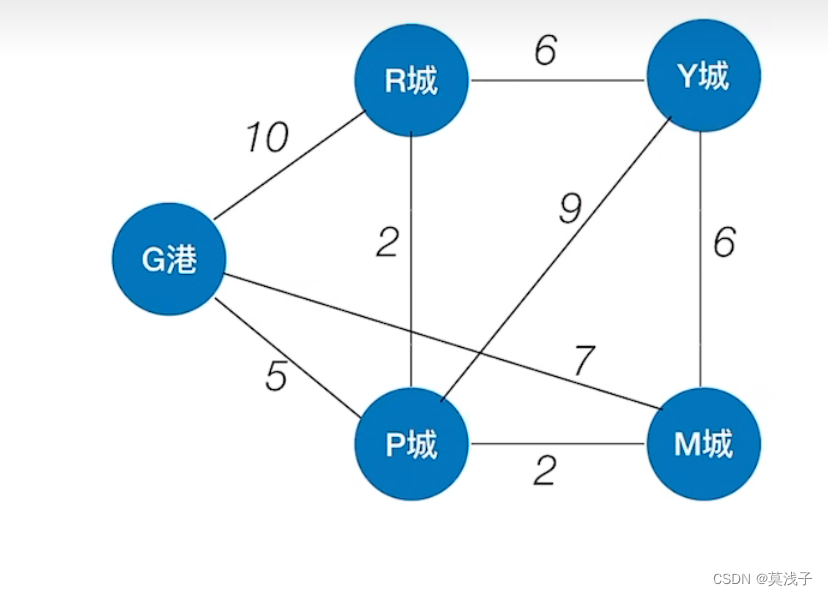首先创世区块json文件,可以命名为 genesis.json
{
"config": {
"chainId": 20220721,
"homesteadBlock": 0,
"eip150Block": 0,
"eip150Hash": "0x0000000000000000000000000000000000000000000000000000000000000000",
"eip155Block": 0,
"eip158Block": 0,
"byzantiumBlock": 0,
"constantinopleBlock": 0,
"petersburgBlock": 0,
"istanbulBlock": 0,
"ethash": {}
},
"nonce": "0x0",
"timestamp": "0x5ddf8f3e",
"extraData": "0x0000000000000000000000000000000000000000000000000000000000000000",
"gasLimit": "0x47b760",
"difficulty": "0x10000",
"mixHash": "0x0000000000000000000000000000000000000000000000000000000000000000",
"coinbase": "0x0000000000000000000000000000000000000000",
"alloc": {
},"parentHash": "0x0000000000000000000000000000000000000000000000000000000000000000"
}文章来源地址https://uudwc.com/A/bnmg
文章来源:https://uudwc.com/A/bnmg
安装 geth(针对Ubuntu)
1、apt-get install software-properties-common
2、add-apt-repository -y ppa:ethereum/ethereum
3、apt-get update
4、apt-get install ethereum
geth version 查看版本
(1) geth --datadir data1 init genesis.json 进行初始化
(2) geth --datadir data1/ --networkid 20220721 --http --http.addr "0.0.0.0" --http.port 8546 --http.corsdomain "*" --http.vhosts "*" --port 30306 --http.api "eth,web3,miner,admin,personal,net" --nodiscover --ipcdisable --allow-insecure-unlock console --syncmode "full" --maxpeers 100