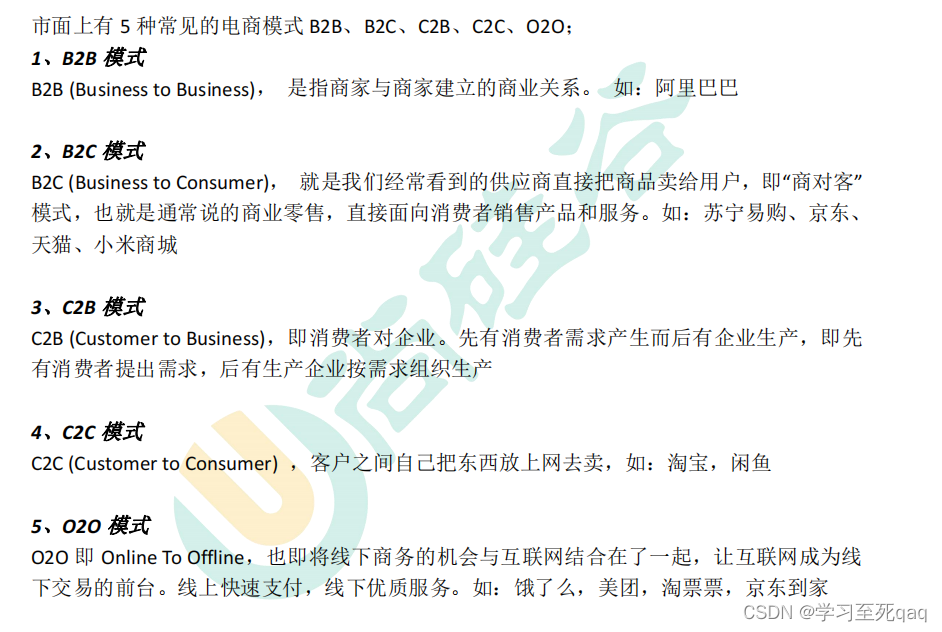今天碰到了个很奇怪的事情,在docker里面运行nginx的时候,成功启动,监听centos的80端口
结果访问一直被拒,网页也打不开
记录一下我的解决方法以及各种尝试
我的docker启动参数
docker run -itd --name nginx -p 80:80 nginx bash先检查一下端口情况
netstat -tnlp发现80端口正常被docker-proxy使用![]()
之后又检查防火墙有没有给我拦住
firewall-cmd --list-all #检查防火墙的配置
刚开始是没有80端口的,我手动开启后网页依旧打不开
firewall-cmd --zone=public --add-port=80/tcp --permanent。#开启80端口之后又尝试关闭防火墙,使用
systemctl stop firewalld.service 关闭防火墙
此时telnet可以连接80,网页依旧访问不到
我意识到可能是正在运行的nginx容器需要进入内部启动nginx
[root@localhost ~]# docker exec -it nginx(此处是你的容器name) bash #进入容器内部
root@c431554b3059:/# service nginx start #开启nginx
2022/05/09 03:35:02 [notice] 21#21: using the "epoll" event method
2022/05/09 03:35:02 [notice] 21#21: nginx/1.21.6
2022/05/09 03:35:02 [notice] 21#21: built by gcc 10.2.1 20210110 (Debian 10.2.1-6)
2022/05/09 03:35:02 [notice] 21#21: OS: Linux 3.10.0-1160.62.1.el7.x86_64
2022/05/09 03:35:02 [notice] 21#21: getrlimit(RLIMIT_NOFILE): 1048576:1048576
root@c431554b3059:/# 2022/05/09 03:35:02 [notice] 22#22: start worker processes
2022/05/09 03:35:02 [notice] 22#22: start worker process 23
root@c431554b3059:/# exit #退出容器此时我可以打开网页了
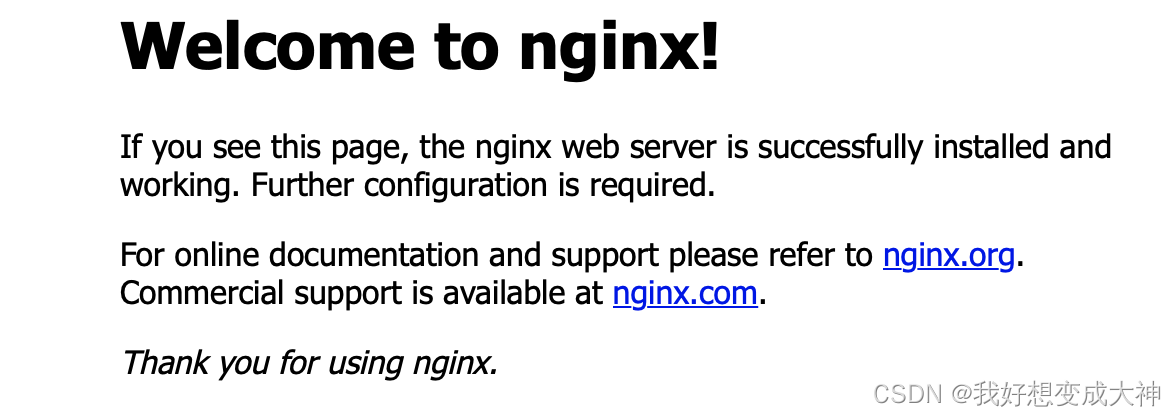 文章来源:https://uudwc.com/A/bzzLJ
文章来源:https://uudwc.com/A/bzzLJ
另外,我是个刚入行的菜鸟,错误的地方希望指正文章来源地址https://uudwc.com/A/bzzLJ