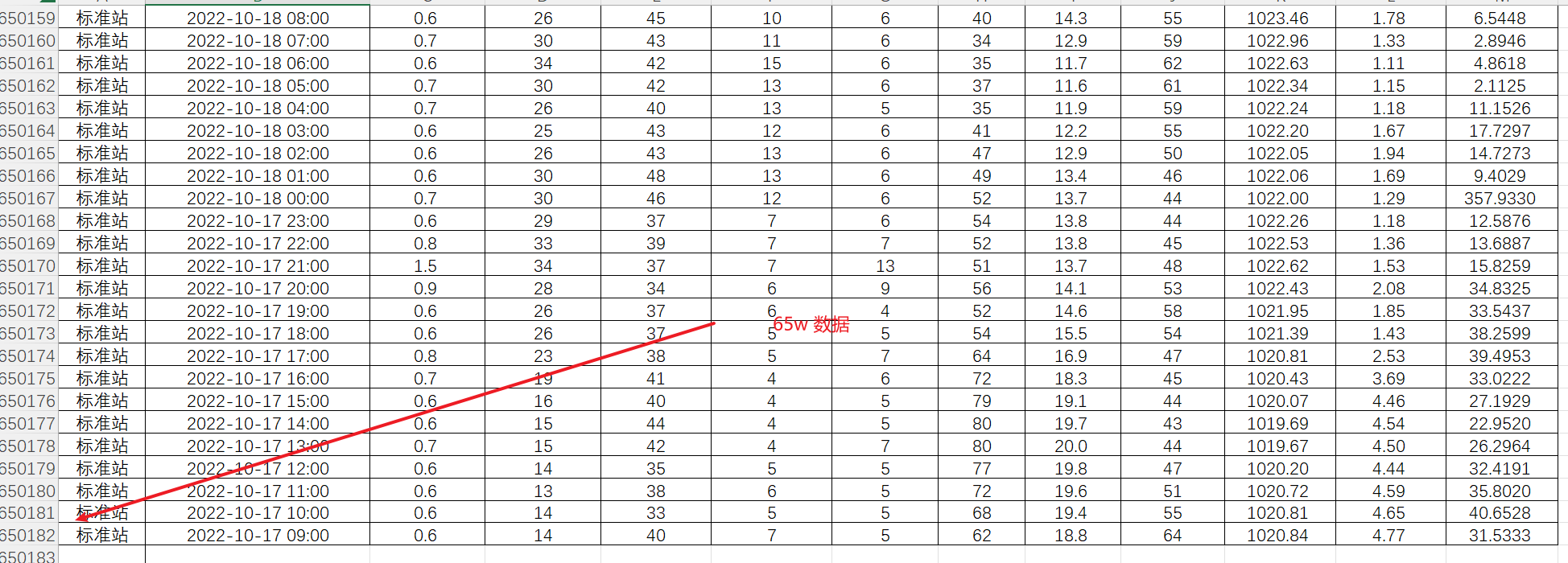1.前言
众所周知,Java是一门跨平台语言,针对不同的操作系统有不同的实现。本文从一个非常简单的api调用来看看Java具体是怎么做的.
2.源码分析
从FileInputStream.java中看到readBytes最后是native调用
/**
* Reads a subarray as a sequence of bytes.
* @param b the data to be written
* @param off the start offset in the data
* @param len the number of bytes that are written
* @exception IOException If an I/O error has occurred.
*/
private native int readBytes(byte b[], int off, int len) throws IOException; // native调用
/**
* Reads up to <code>b.length</code> bytes of data from this input
* stream into an array of bytes. This method blocks until some input
* is available.
*
* @param b the buffer into which the data is read.
* @return the total number of bytes read into the buffer, or
* <code>-1</code> if there is no more data because the end of
* the file has been reached.
* @exception IOException if an I/O error occurs.
*/
public int read(byte b[]) throws IOException {
return readBytes(b, 0, b.length);
}从jdk源码中,我们找到FileInputStream.c(/jdk/src/share/native/java/io),此文件定义了对应文件的native调用.
// FileInputStream.c
JNIEXPORT jint JNICALL
Java_java_io_FileInputStream_readBytes(JNIEnv *env, jobject this,
jbyteArray bytes, jint off, jint len) {
return readBytes(env, this, bytes, off, len, fis_fd);
}我们观察下当前的目录,可以看到java 对典型的四种unix like的系统(bsd, linux, macosx, solaris), 以及windows 提供了特殊实现。share是公用部分。
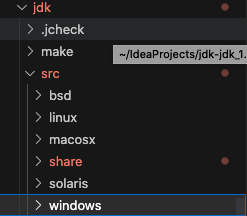
在头部获取文件fd field (fd 是非负正整数,用来标识打开文件)
// FileInputStream.c
JNIEXPORT void JNICALL
Java_java_io_FileInputStream_initIDs(JNIEnv *env, jclass fdClass) {
fis_fd = (*env)->GetFieldID(env, fdClass, "fd", "Ljava/io/FileDescriptor;"); /* fd field,后面用来获取 fd */
}继续调用readBytes
// ioutil.c
jint
readBytes(JNIEnv *env, jobject this, jbyteArray bytes,
jint off, jint len, jfieldID fid)
{
jint nread;
char stackBuf[BUF_SIZE];
char *buf = NULL;
FD fd;
if (IS_NULL(bytes)) {
JNU_ThrowNullPointerException(env, NULL);
return -1;
}
if (outOfBounds(env, off, len, bytes)) { /* 越界判断 */
JNU_ThrowByName(env, "java/lang/IndexOutOfBoundsException", NULL);
return -1;
}
if (len == 0) {
return 0;
} else if (len > BUF_SIZE) {
buf = malloc(len); /* 缓冲区不足,动态分配内存 */
if (buf == NULL) {
JNU_ThrowOutOfMemoryError(env, NULL);
return 0;
}
} else {
buf = stackBuf;
}
fd = GET_FD(this, fid); /* 获取fd */
if (fd == -1) {
JNU_ThrowIOException(env, "Stream Closed");
nread = -1;
} else {
nread = IO_Read(fd, buf, len); /* 执行read,系统调用 */
if (nread > 0) {
(*env)->SetByteArrayRegion(env, bytes, off, nread, (jbyte *)buf);
} else if (nread == -1) {
JNU_ThrowIOExceptionWithLastError(env, "Read error");
} else { /* EOF */
nread = -1;
}
}
if (buf != stackBuf) {
free(buf); /* 失败释放内存 */
}
return nread;
}我们继续看看IO_Read的实现,是个宏定义
#define IO_Read handleReadhandleRead有两种实现
solaris实现:
// /jdk/src/solaris/native/java/io/io_util_md.c
ssize_t
handleRead(FD fd, void *buf, jint len)
{
ssize_t result;
RESTARTABLE(read(fd, buf, len), result);
return result;
}
/*
* Retry the operation if it is interrupted
*/
#define RESTARTABLE(_cmd, _result) do { \
do { \
_result = _cmd; \
} while((_result == -1) && (errno == EINTR)); \ /* 如果是中断,则不断重试,避免进程调度等待*/
} while(0)read方法可以参考unix man page
windows实现:
// jdk/src/windows/native/java/io/io_util_md.c
JNIEXPORT
jint
handleRead(FD fd, void *buf, jint len)
{
DWORD read = 0;
BOOL result = 0;
HANDLE h = (HANDLE)fd;
if (h == INVALID_HANDLE_VALUE) {
return -1;
}
result = ReadFile(h, /* File handle to read */
buf, /* address to put data */
len, /* number of bytes to read */
&read, /* number of bytes read */
NULL); /* no overlapped struct */
if (result == 0) {
int error = GetLastError();
if (error == ERROR_BROKEN_PIPE) {
return 0; /* EOF */
}
return -1;
}
return (jint)read;
}3.java异常初探
// jdk/src/share/native/common/jni_util.c
/**
* Throw a Java exception by name. Similar to SignalError.
*/
JNIEXPORT void JNICALL
JNU_ThrowByName(JNIEnv *env, const char *name, const char *msg)
{
jclass cls = (*env)->FindClass(env, name);
if (cls != 0) /* Otherwise an exception has already been thrown */
(*env)->ThrowNew(env, cls, msg); /* 调用JNI 接口*/
}
/* JNU_Throw common exceptions */
JNIEXPORT void JNICALL
JNU_ThrowNullPointerException(JNIEnv *env, const char *msg)
{
JNU_ThrowByName(env, "java/lang/NullPointerException", msg);
}最后是调用JNI:
// hotspot/src/share/vm/prims/jni.h
jint ThrowNew(jclass clazz, const char *msg) {
return functions->ThrowNew(this, clazz, msg);
}
jint (JNICALL *ThrowNew)
(JNIEnv *env, jclass clazz, const char *msg);4.总结
很多高级语言,有着不同的编程范式,但是归根到底还是(c语言)系统调用,c语言能够在更低的层面做非常多的优化。如果我们了解了这些底层的系统调用,就能看到问题的本质。
本文没有对JNI 做深入分析,后续继续解析。文章来源:https://uudwc.com/A/dPww8
5.参考
https://man7.org/linux/man-pages/man2/read.2.html文章来源地址https://uudwc.com/A/dPww8