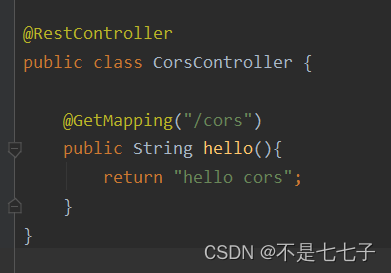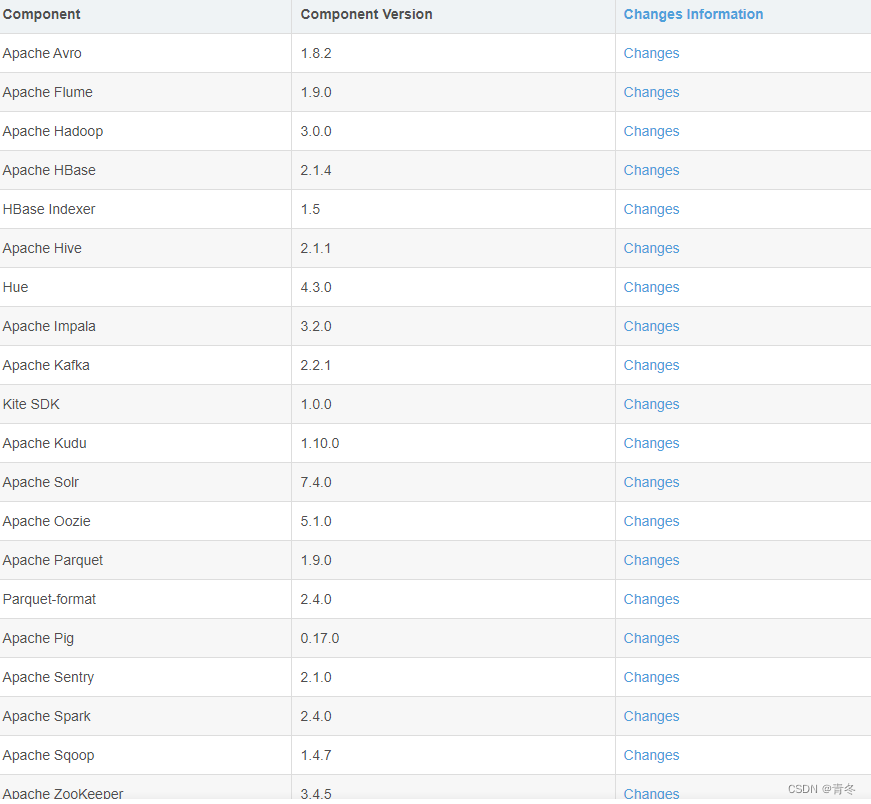目的
是为了让unity ue 等三维引擎直接读取mjpeg图像进行纹理贴图
使用qt,opencv等等,因为经常要进行图像处理
opencv
使用opencv 和QImage 来转换图像
QImage Widget::Mat2QImage(cv::Mat const& src)
{
cv::Mat temp; // make the same cv::Mat
cvtColor(src, temp,CV_BGR2RGB);
QImage dest((const uchar *) temp.data, temp.cols, temp.rows, temp.step, QImage::Format_RGB888);
//深拷贝
dest.bits(); //
return dest;
}
QT server
以下的server只写出主要的代码,注意http协议的边界 \r\n\r\n文章来源:https://uudwc.com/A/dbkp1
QString inbound = m_Client->readAll();
QByteArray ContentType = ("HTTP/1.0 200 OK\r\n" \
"Server: en.code-bude.net example server\r\n" \
"Cache-Control: no-cache\r\n" \
"Cache-Control: private\r\n" \
"Content-Type: multipart/x-mixed-replace;boundary=--boundary\r\n\r\n");
m_TcpHttpClient->write(ContentType);
while(1){
// Image to Byte Array via OPENCV Method
std::vector<uchar> buff;
imencode(".jpg",Frame,buff);
std::string content(buff.begin(), buff.end());
QByteArray CurrentImg(QByteArray::fromStdString(content));
QByteArray BoundaryString = ("--boundary\r\n" \
"Content-Type: image/jpeg\r\n" \
"Content-Length: ");
BoundaryString.append(QString::number(CurrentImg.length()));
BoundaryString.append("\r\n\r\n");
m_TcpHttpClient->write(BoundaryString);
m_TcpHttpClient->write(CurrentImg); // Write The Encoded Image
m_TcpHttpClient->flush();
}
实际上,server在发送的时候,每发送一个 --boundary 并且要发送content-length的后续的实际长度,循环发送,这样,client也要按照我们的这个去解析,有关于客户端接收的代码在我的另外一篇文章里面
客户端读取http mjpeg文章来源地址https://uudwc.com/A/dbkp1