需要对本地的html文件,或者说静态网页发送请求,只有前端页面,没有后端。前端的文件基本都有。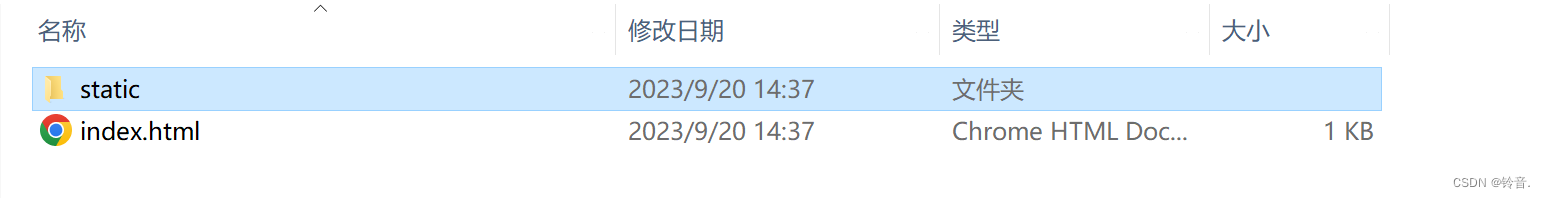

文件链接:D:/mystudysoft/weixinkaifa/WeChat%20Files/wxid_inmlsqlnnpqs22/FileStorage/File/2023-09/%E5%BE%B7%E5%9B%BD%E4%BA%A4%E9%80%9A%E6%A0%87%E5%BF%97%E8%AF%86%E5%88%AB/dist/build/h5/static/js/pages-index-index.ac96133b.js
是一个js文件,html文件同理
方法一:
import urllib.request
urL = 'file:///D:/mystudysoft/weixinkaifa/WeChat%20Files/wxid_inmlsqlnnpqs22/FileStorage/File/2023-09/%E5%BE%B7%E5%9B%BD%E4%BA%A4%E9%80%9A%E6%A0%87%E5%BF%97%E8%AF%86%E5%88%AB/dist/build/h5/static/js/pages-index-index.ac96133b.js '
res=urllib.request.urlopen(urL)
html=res.read()
print(html)

方法二:文章来源:https://uudwc.com/A/dbypv
import requests
from requests_file import FileAdapter
url = "file:///D:/mystudysoft/weixinkaifa/WeChat%20Files/wxid_inmlsqlnnpqs22/FileStorage/File/2023-09/%E5%BE%B7%E5%9B%BD%E4%BA%A4%E9%80%9A%E6%A0%87%E5%BF%97%E8%AF%86%E5%88%AB/dist/build/h5/static/js/pages-index-index.ac96133b.js"
s=requests.Session()
s.mount( 'file://',FileAdapter()) #调用函数
a=s.get(url)
print(a.text)
 文章来源地址https://uudwc.com/A/dbypv
文章来源地址https://uudwc.com/A/dbypv

