一、用github下载WebDriverAgent,
二、1、然后用xcode,打开这个文件
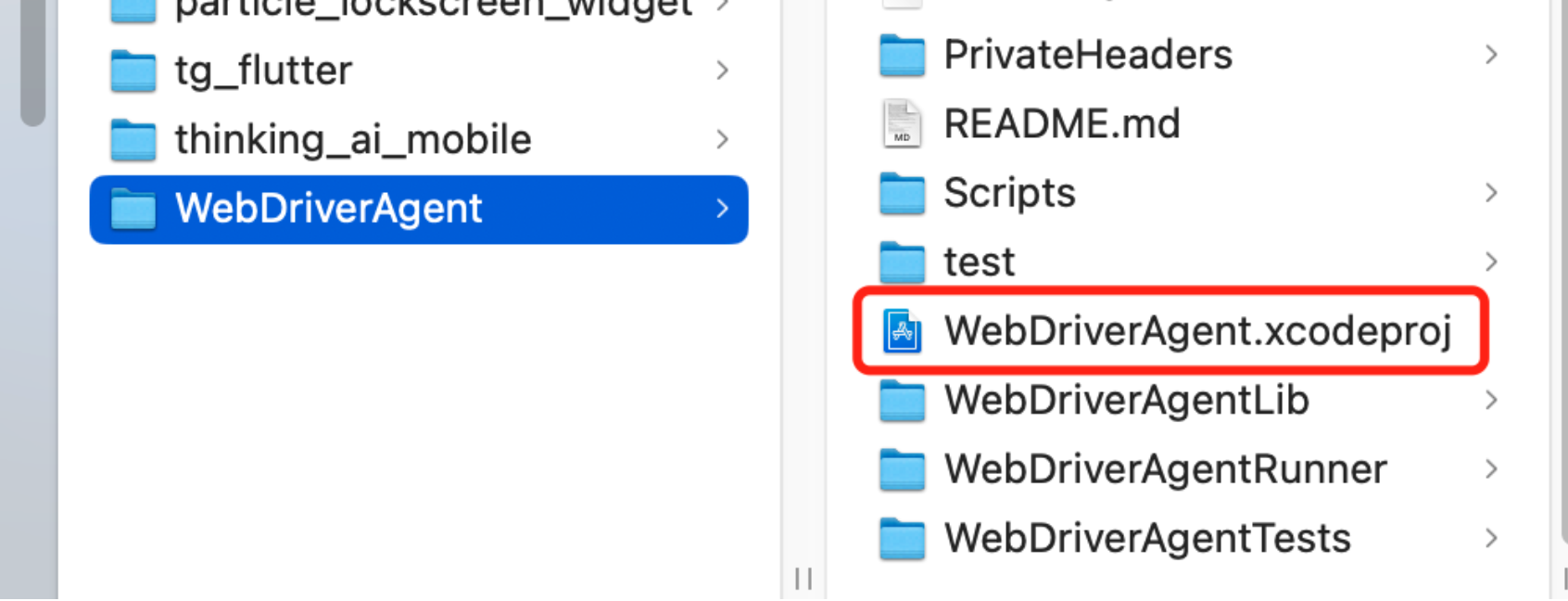
文章来源:https://uudwc.com/A/ed4xp
2、然后吧这里面的文件都加个账号:

3、然后选择打包这个文件

4、然后点击Product->test,将文件打包到手机上

5、成功之后手机屏幕上会出现这个:

三:
1、打开Appium,点击Start Server

2、打开之后,点击右上角的?按钮
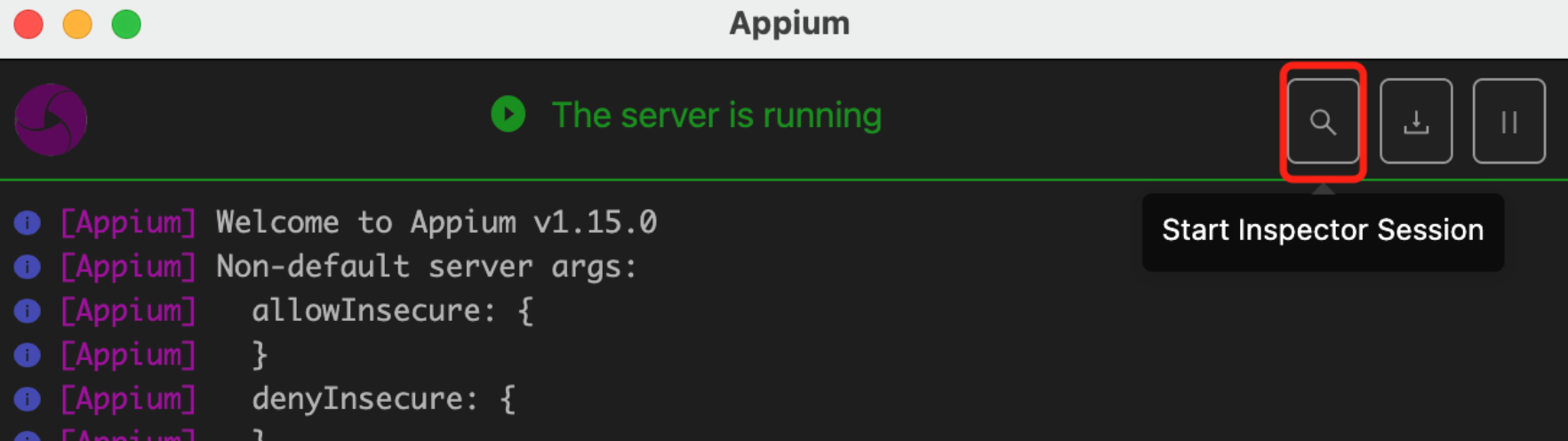
3、打开之后点击右边的编辑按钮

4、然后填写json内容
{**"deviceName":"iPhone8",** #手机名字
**"udid":"125b570c91581f346e443a2c06dc3e584a81bb7e",** #手机udid
**"automationName":"Appium",** #自动化框架名称,直接写Appium就行
**"platformVersion": "16.0",** #手机系统型号
**"noReset":"true",** #boolean值,默认设置为ture,代表不重置
**"app":"App_auto/Runner.ipa",** #app放的路径
**"platformName":"ios",** #手机系统
**"bundleId":"",** #软件的bundleId,可以直接找开发要
**"wdaLocalPort":"8100"** #默认手机连接MAC本使用的端口,默认是8100
}
5、填进去之后点击右边的保存按钮
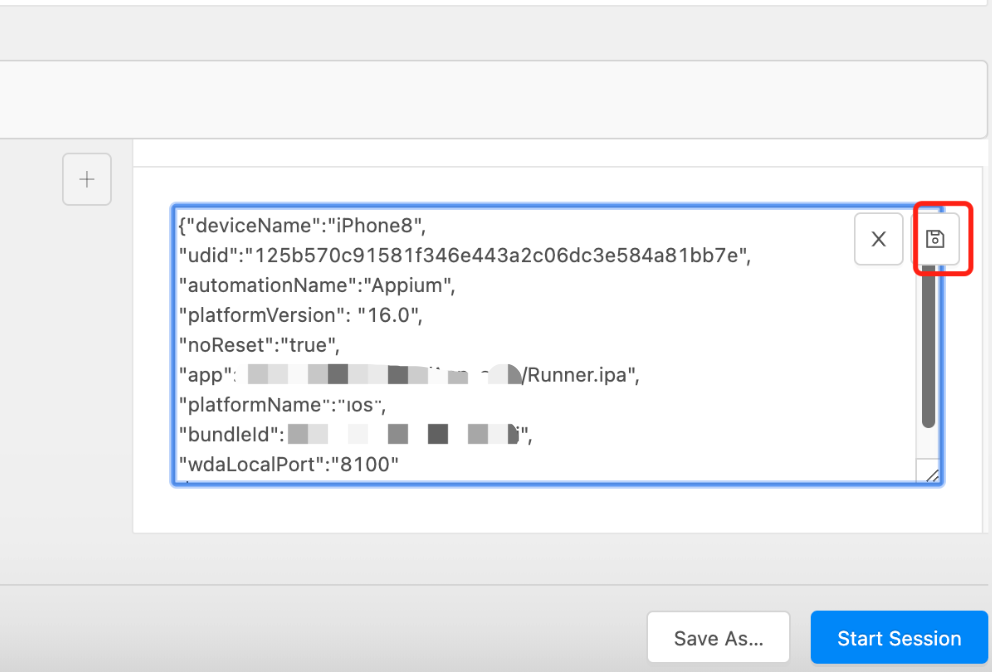
6、左边就会自动把刚刚写的josn内容分类写好,点击Start Session

就能连接成功文章来源地址https://uudwc.com/A/ed4xp
