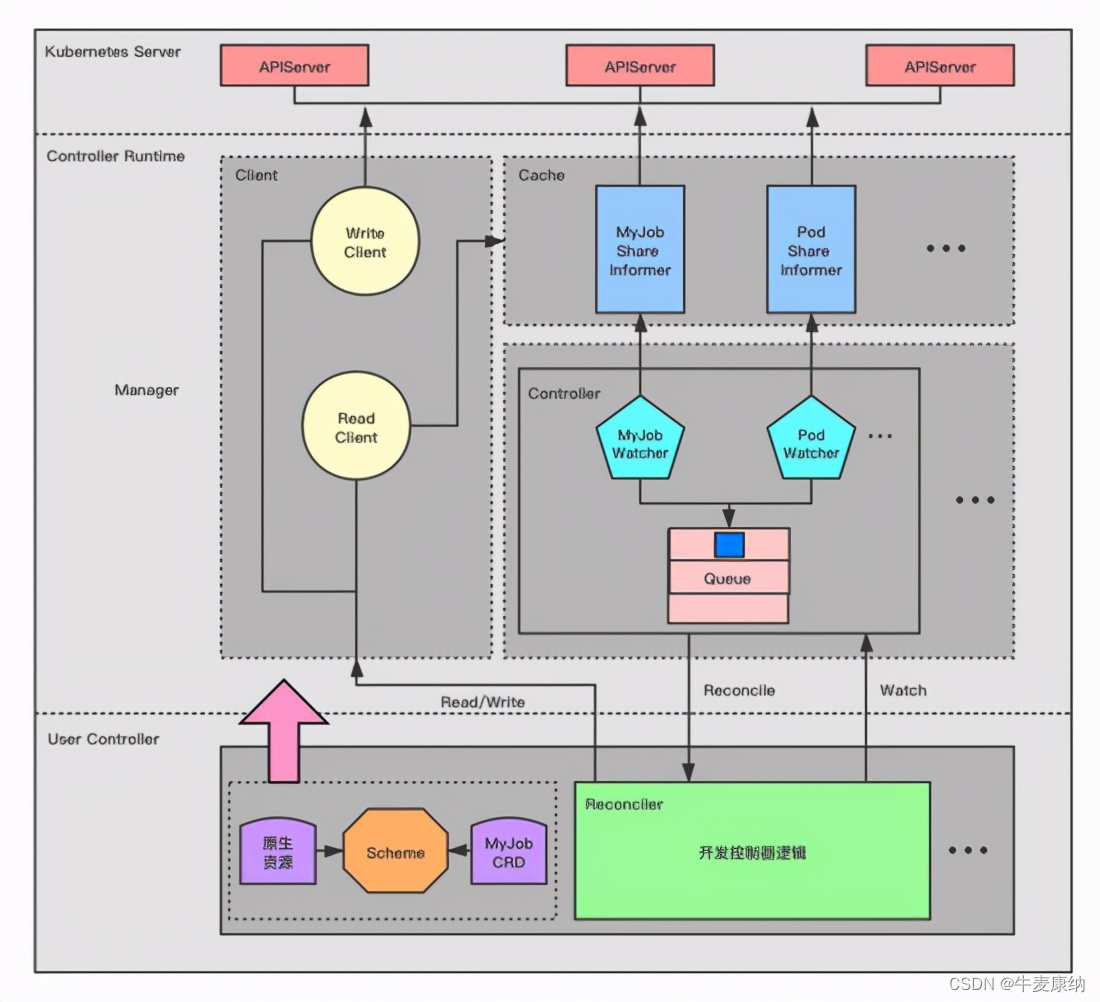Get请求不传参、Get请求传不是实体类的参数、Get请求传实体类的参数文章来源:https://uudwc.com/A/edD9A
Post 请求不传参数、Post请求传不是实体类的参数、Post请求传实体类的参数 总是分不清,其中Delect 请求使用的地方很少就先记录Delete请求吧文章来源地址https://uudwc.com/A/edD9A
Delect 删除
单个删除
前端
<el-button type="text" @click="handleDel(scope.row.id)">删除</el-button>
/**
* 删除单条数据
*/
handleDel(id) {
this.$confirm('此操作将永久删除该数据, 是否继续?', '提示', {
type: 'warning'
}).then(() => {
del(id).then(res => {
})
})
},前端跳后端
/**
* 删除单条数据
* @param id 主键值
*/
export function del(id) {
return request({
url:define.api+'/user/' + id,
method: 'DELETE'
})
}后端
/**
* 删除
* @param id 主键
*/
@DeleteMapping("/{id}")
@DSTransactional
public ActionResult delete(@PathVariable("id") String id){
Userentity = service.getInfo(id);
if(entity!=null){
service.delete(entity);
}
return ActionResult.success("删除成功");
}批量删除
前端
<el-button type="danger" @click="batchDelete()">批量删除</el-button>
/**
* 批量删除
*/
batchDelete() {
// 判断是否勾选了数据
if (!this.multipleSelection.length) {
this.$message({
type: 'error',
message: '请选择一条数据',
duration: 1500,
})
return
}
let length = this.multipleSelection.length;
let size = this.listQuery.pageSize;
const ids = this.multipleSelection.join();
if (length == size) {
this.$confirm('请问您是选择当页数据还是选择全部数据?', '确认信息', {
distinguishCancelAndClose: true,
confirmButtonText: '全部数据',
cancelButtonText: '当页数据',
type: 'warning',
center: true
}).then(() => {
this.$confirm('您确定要删除全部数据吗, 是否继续?', '提示', {
type: 'warning'
}).then(() => {
// 批量删除全部。
batchDeleteAll().then(res => {
this.$message({
type: 'success',
message: res.msg,
onClose: () => {
this.initData()
}
})
})
}).catch(() => {
})
}).catch(action => {
this.$confirm('您确定要删除当页数据吗, 是否继续?', '提示', {
type: 'warning'
}).then(() => {
//批量删除当页
batchDelete(this.multipleSelection).then(res => {
this.$message({
type: 'success',
message: res.msg,
onClose: () => {
this.initData()
}
})
})
});
});
} else {
this.$confirm('您确定要删除所选数据吗, 是否继续?', '提示', {
type: 'warning'
}).then(() => {
batchDelete(this.multipleSelection).then(res => {
this.$message({
type: 'success',
message: res.msg,
onClose: () => {
this.initData()
}
})
})
});
}
},前端跳后端
/**
* 批量删除
*/
export function batchDeleteAll() {
return request({
url: api+'/user/batchDeleteAll',
method: 'get'
})
}
/**
* 批量删除
*/
export function batchDelete(data) {
return request({
url: api+'/user/batchDelete',
method: 'POST',
data
})
}后端
@Slf4j
@RestController
@RequestMapping("/user")
public class UserController {
@PostMapping("/batchDelete")
public ActionResult batchDelete(@RequestBody List<String> ids) {
boolean bool = mapper.batchDelete(ids);
if (bool) {
return ActionResult.success("删除成功");
} else {
return ActionResult.fail("删除失败");
}
}
@GetMapping("/batchDeleteAll")
public ActionResult batchDeleteAll() {
boolean bool = mapper.batchDeleteAll();
if (bool) {
return ActionResult.success("删除成功");
} else {
return ActionResult.fail("删除失败");
}
}
}
boolean batchDeleteAll();
<update id="batchDeleteAll">
update user set IZ_DEL=1
</update>
boolean batchDelete(List<String> ids);
<update id="batchDelete">
update user set IZ_DEL=1 where ID in
<foreach collection="list" open="(" close=")" item="j" separator=",">
#{j}
</foreach>
</update>
Get请求
Get请求加一个不是实体类的参数--通过id 查详情
前端
/**
* 初始化表单数据
* @param id 主键值
* @param isDetail 是否是详情页面,控制是否可编辑
*/
init(id, isDetail) {
this.dataForm.id = id || 0;
this.visible = true;
this.isDetail = isDetail || false;
this.$nextTick(() => {
this.$refs['elForm'].resetFields();
if (this.dataForm.id) {
this.loading = true
//加载表单数据
getInfoToEdit(this.dataForm.id).then(res => {
this.dataInfo(res.data)
this.loading = false
})
} else {
this.clearData(this.dataForm)
}
});
this.$store.commit('generator/UPDATE_RELATION_DATA', {})
},前端跳后端
/**
* 获取表单详细(编辑页面调用)
*/
export function getInfoToEdit(id) {
return request({
url: define.api+'/user/' + id,
method: 'GET'
})
}后端
@RestController
@RequestMapping("/user")
public class UserController {
/**
* 根据id获取表单信息(编辑表单)
* @param id 主键
*/
@GetMapping("/{id}")
public ActionResult<UserVo> info(@PathVariable("id") String id){
User entity = service.getInfo(id);
UserVo vo = JsonUtil.getJsonToBean(entity, UserVo.class);
return ActionResult.success(vo);
}
}
Get请求加多个不是实体类的参数--前端有模糊查询
前端
//执行情况
getExecutionRepairMonth(startDay,endDay){
getExecutionRepairMonth(startDay,endDay).then(res=>{
this.listData = res.data.map(item=>{
return {name:item.name,value:item.num}
});
})
},前端跳后端
export function getExecution(startDay,endDay) {
return request({
url: define.api + `/repairMonth/getExecution?startDay=${startDay}&endDay=${endDay}`,
method: 'get',
})
}后端
@RestController
@RequestMapping("/repairMonth")
public class RepairDayController {
/**
* @description: 通过检修计划编号 获取详情
*/
@GetMapping("/getExecution")
public ActionResult getExecution(String startDay,String endDay){
}
}Post请求
Post请求加一个是实体类的参数--前端有模糊查询返回List
前端
/**
* 初始化加载列表数据
*/
initData() {
this.listLoading = true;
let _query = {
...this.listQuery,
...this.query,
menuId: this.menuId
};
// 调用查询列表数据api接口
listOLoadAnalysis(_query).then(res => {
var _list =[];
for(let i=0;i<res.data.list.length;i++){
let _data = res.data.list[i];
_list.push(_data)
}
this.list = _list
this.total = res.data.pagination.total
this.listLoading = false
})
},前端跳后端
/**
* 查询列表数据
* @param data 查询条件参数对象
*/
export function listOLoadAnalysis(data) {
return request({
url: define.api+'/user/getList',
method: 'POST',
data
})
}后端
@RestController
@RequestMapping("/user")
public class UserController {
/**
* 列表 表数据获取(带分页)
* @param userQueryVO 查询条件对象
*/
@PostMapping("/getList")
public ActionResult list(@RequestBody UserQueryVO userQueryVO ){
}
}
Put请求
Put请求携带实体类的参数---更新数据保存接口
前端
<el-button type="primary" @click="dataFormSubmit()" v-if="!isDetail"> 确 定</el-button>
/**
* 表单提交方法,会先进行表单数据校验
*/
dataFormSubmit() {
this.$refs['elForm'].validate((valid) => {
if (valid) {
this.request()
}
})
},
/**
* 表单提交调用api接口方法
*/
request() {
var _data = this.dataList()
if (!this.dataForm.id) {
// 表单新增保存
addOLoadAnalysis(_data).then((res) => {
this.$message({
message: res.msg,
type: 'success',
duration: 1000,
onClose: () => {
this.visible = false
this.$emit('refresh', true)
}
})
})
} else {
// 表单修改保存
updateOLoadAnalysis(this.dataForm.id, _data).then((res) => {
this.$message({
message: res.msg,
type: 'success',
duration: 1000,
onClose: () => {
this.visible = false
this.$emit('refresh', true)
}
})
})
}
},前端跳后端
/**
* 新增表单保存数据
* @param data 提交的表单对象
*/
export function addOLoadAnalysis(data) {
return request({
url: define.api+'/user',
method: 'POST',
data
})
}
/**
* 修改表单保存数据
* @param data 提交的表单对象
*/
export function updateOLoadAnalysis(id, data) {
return request({
url: define.api+'/user/' + id,
method: 'PUT',
data
})
}后端
@RestController
@RequestMapping("/user")
public class UserController {
/**
* 更新数据保存接口
*
* @param id 主键
* @param oLoadAnalysisVO 表单信息
*/
@PutMapping("/{id}")
@DSTransactional
public ActionResult update(@PathVariable("id") String id,@RequestBody @Valid UserVo userVo){
}
}