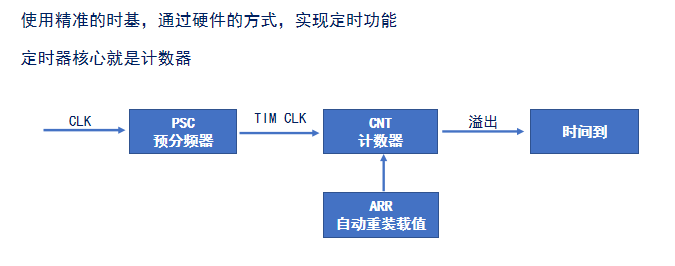目录
- 1. 函数讲解
- 2. 代码讲解
1. 函数讲解
具体函数如下:
cv2.putText(image, text, org, font, fontScale, color[, thickness[, lineType[, bottomLeftOrigin]]])
函数源码如下:
def putText(img, text, org, fontFace, fontScale, color, thickness=None, lineType=None, bottomLeftOrigin=None): # real signature unknown; restored from __doc__
"""
putText(img, text, org, fontFace, fontScale, color[, thickness[, lineType[, bottomLeftOrigin]]]) -> img
. @brief Draws a text string.
.
. The function cv::putText renders the specified text string in the image. Symbols that cannot be rendered
. using the specified font are replaced by question marks. See #getTextSize for a text rendering code
. example.
.
. @param img Image.
. @param text Text string to be drawn.
. @param org Bottom-left corner of the text string in the image.
. @param fontFace Font type, see #HersheyFonts.
. @param fontScale Font scale factor that is multiplied by the font-specific base size.
. @param color Text color.
. @param thickness Thickness of the lines used to draw a text.
. @param lineType Line type. See #LineTypes
. @param bottomLeftOrigin When true, the image data origin is at the bottom-left corner. Otherwise,
. it is at the top-left corner.
"""
pass
对应的参数如下:
| 参数 | 具体表述 |
|---|---|
| image | 绘制的图像 |
| text | 绘制的文本 |
| org | 文本在图像中显示的坐标,用元组表示格式为(X坐标,Y坐标) |
| font | 文本字体类型,值可以为FONT_HERSHEY_SIMPLEX、FONT_HERSHEY_PLAIN
|
| fontScale | 字体比例因子乘以font-specific基本大小 |
| color | 文本颜色,设置三通道的元组,比如(255,0,0) |
| thickness | 线的粗细 |
| lineType | 可选参数,行的类型 |
| bottomLeftOrigin | 可选参数,true表示数据位于原点左下角,flase位于左上角。 |
对应的字体类型如下:文章来源:https://uudwc.com/A/jrZPG
- cv.FONT_ITALIC:斜体字的标志
- cv.FONT_HERSHEY_PLAIN:小尺寸无衬线字体
- cv.FONT_HERSHEY_SIMPLEX:正常大小的无衬线字体
- cv.FONT_HERSHEY_DUPLEX:正常大小的无衬线字体(比FONT_HERSHEY_SIMPLEX更复杂)
- cv.FONT_HERSHEY_COMPLEX:正常大小的衬线字体
- cv.FONT_HERSHEY_TRIPLEX:正常大小的衬线字体(比FONT_HERSHEY_COMPLEX更复杂)
- cv.FONT_HERSHEY_SCRIPT_SIMPLEX:手写体字体
- cv.FONT_HERSHEY_SCRIPT_COMPLEX(比FONT_HERSHEY_SCRIPT_SIMPLEX的更复杂)
2. 代码讲解
import cv2
import matplotlib.pyplot as plt
image = cv2.imread("Gym.jpg")
font = cv2.FONT_HERSHEY_SIMPLEX
org = (100, 100)
fontScale = 1
color = (255, 0, 0)
thickness = 3
image = cv2.putText(image, 'manong yanjiuseng', org, font,fontScale, color, thickness, cv2.LINE_AA)
plt.imshow(image)
plt.show()
截图如下: 文章来源地址https://uudwc.com/A/jrZPG
文章来源地址https://uudwc.com/A/jrZPG