参考:
https://github.com/lm-sys/FastChat
https://blog.csdn.net/qq128252/article/details/132759107
##安装
pip3 install "fschat[model_worker,webui]"
1、chatglm2-6b测试
python3 -m fastchat.serve.cli --model-path ./chatglm2-6b --num-gpus 2
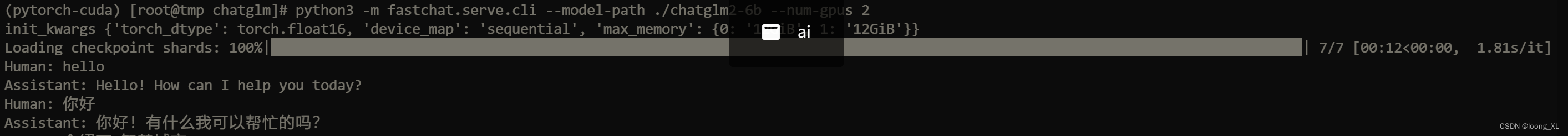
web使用
1)启动控制器
python3 -m fastchat.serve.controller
2)启动模型工作
python3 -m fastchat.serve.model_worker --model-path ./chatglm2-6b --num-gpus 2 --host=0.0.0.0 --port=21002
3)web服务启动
python3 -m fastchat.serve.gradio_web_server

打开网址查看: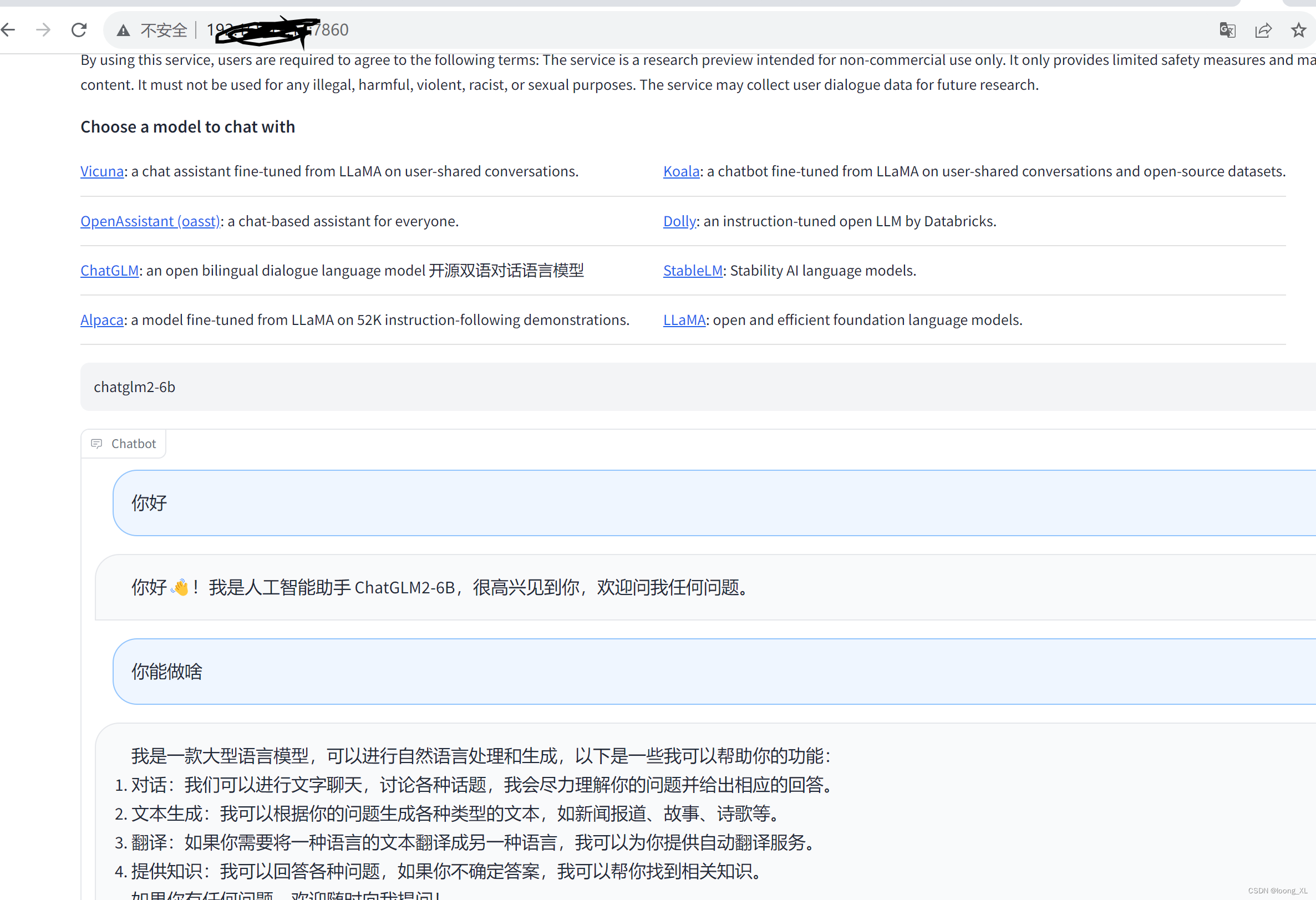
api服务
1)启动控制器
python3 -m fastchat.serve.controller
2)启动模型工作
python3 -m fastchat.serve.model_worker --model-path ./chatglm2-6b --num-gpus 2 --host=0.0.0.0 --port=21002
3)web服务启动
python3 -m fastchat.serve.api --host 0.0.0.0
4)客户端访问
import requests
import json
headers = {"Content-Type": "application/json"}
pload = {
"model": "chatglm2-6b",
"messages": [
{
"role": "system",
"content": "AI专家"
},
{
"role": "user",
"content": "你AI小助手,小名昵称为小乐,你主要擅长是智慧城***过30个字"
},
{"role": "assistant",
"content": "好的,小乐很乐意为你服务"},
{
"role": "user",
"content": "你能做啥?"
}
]
}
response = requests.post("http://192****:8000/v1/chat/completions", headers=headers, json=pload, stream=True)
print(response.text)
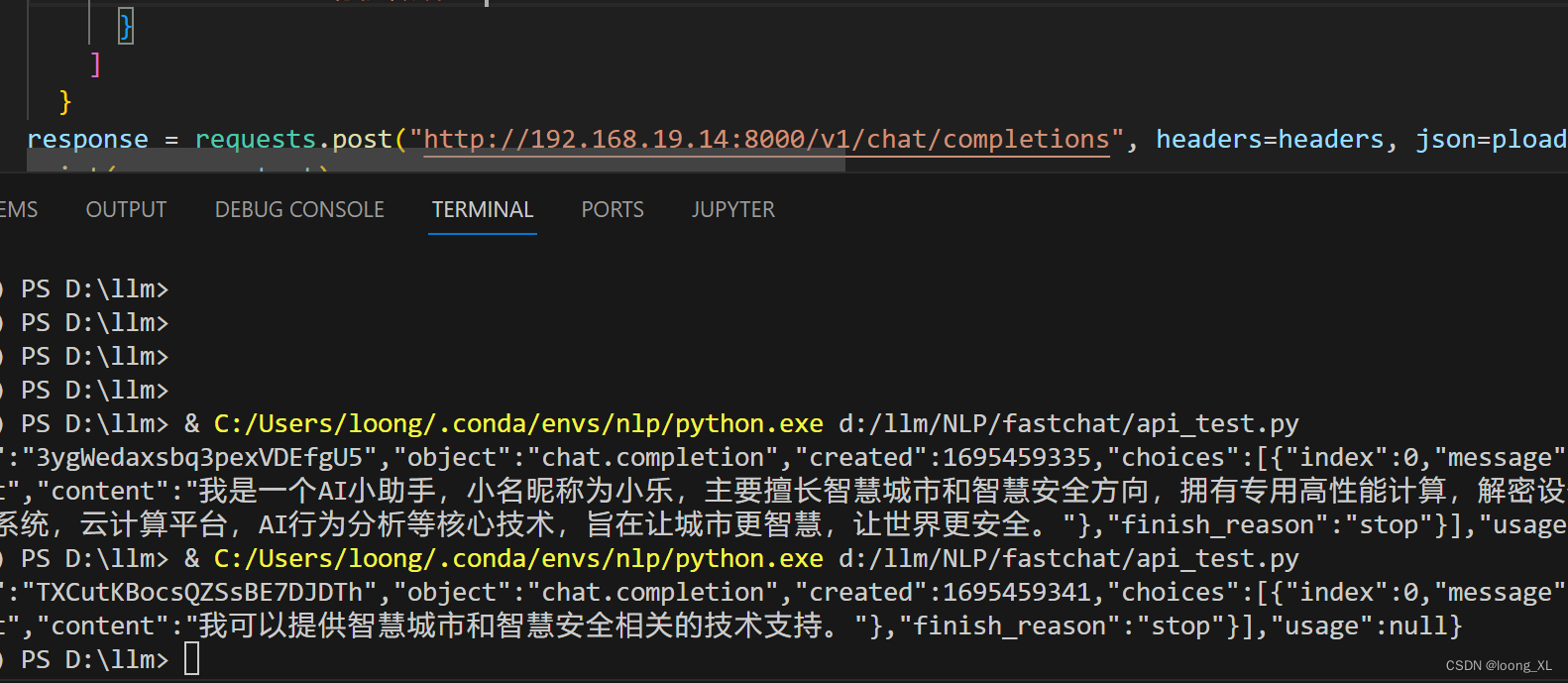
2、Baichuan2-13B-Chat测试
##运行命令:
python3 -m fastchat.serve.cli --model-path ./Baichuan2-13B-Chat --num-gpus 4
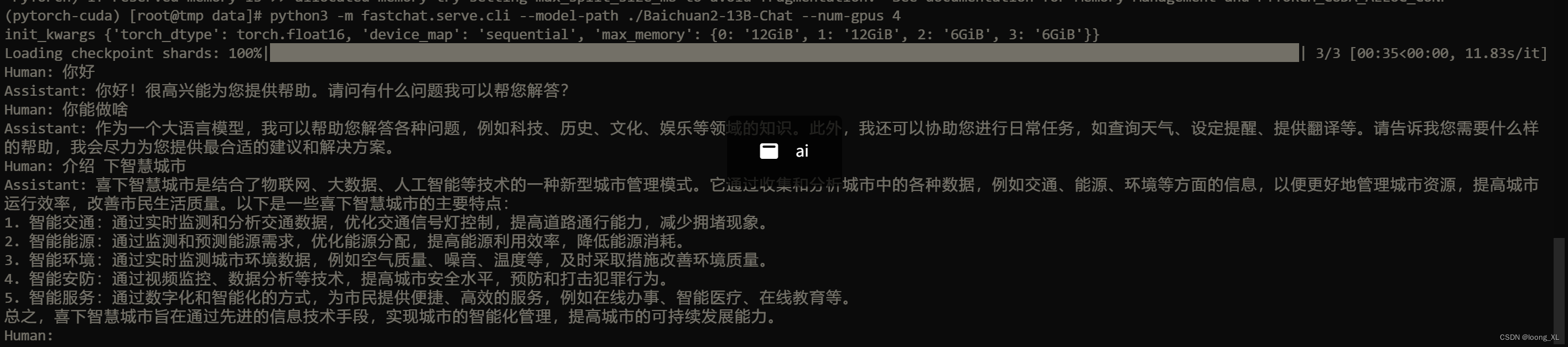
1)ValueError: Tokenizer class BaichuanTokenizer does not exist or is not currently imported. 2)offload报错,ValueError: The current device_map had weights offloaded to the disk. Please provide an offload_folder for them.也需要增加
按照报错信息需要更改:
/site-packages/fastchat/serve/inference.py文章来源:https://uudwc.com/A/rZ3ab
增加trust_remote_code=True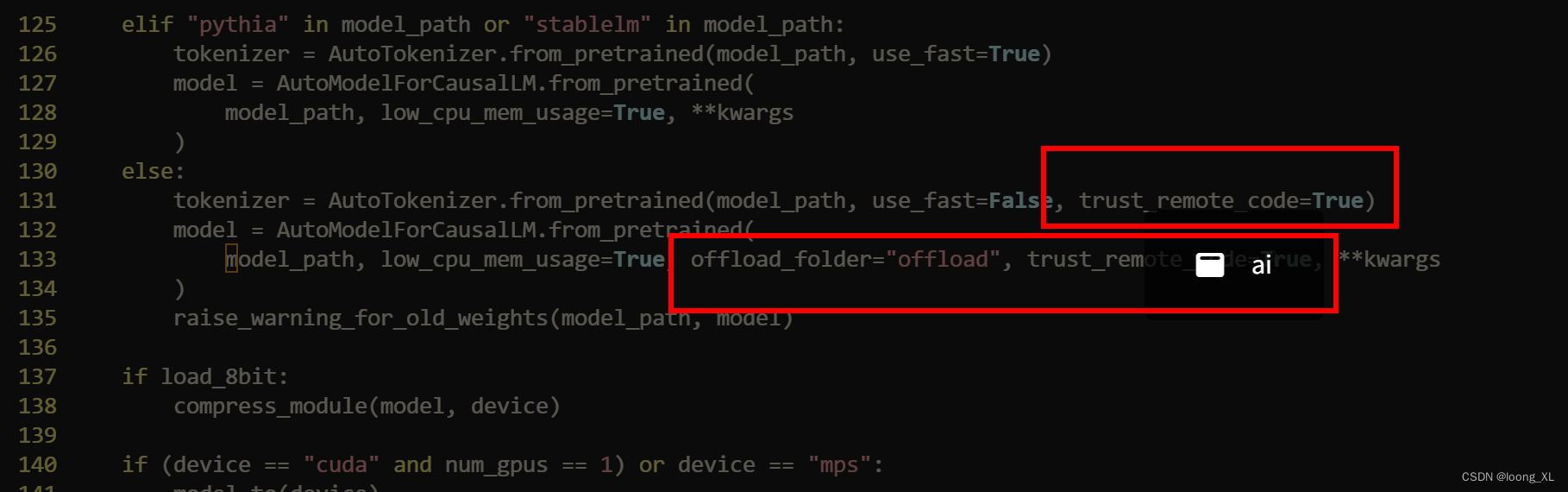 文章来源地址https://uudwc.com/A/rZ3ab
文章来源地址https://uudwc.com/A/rZ3ab

