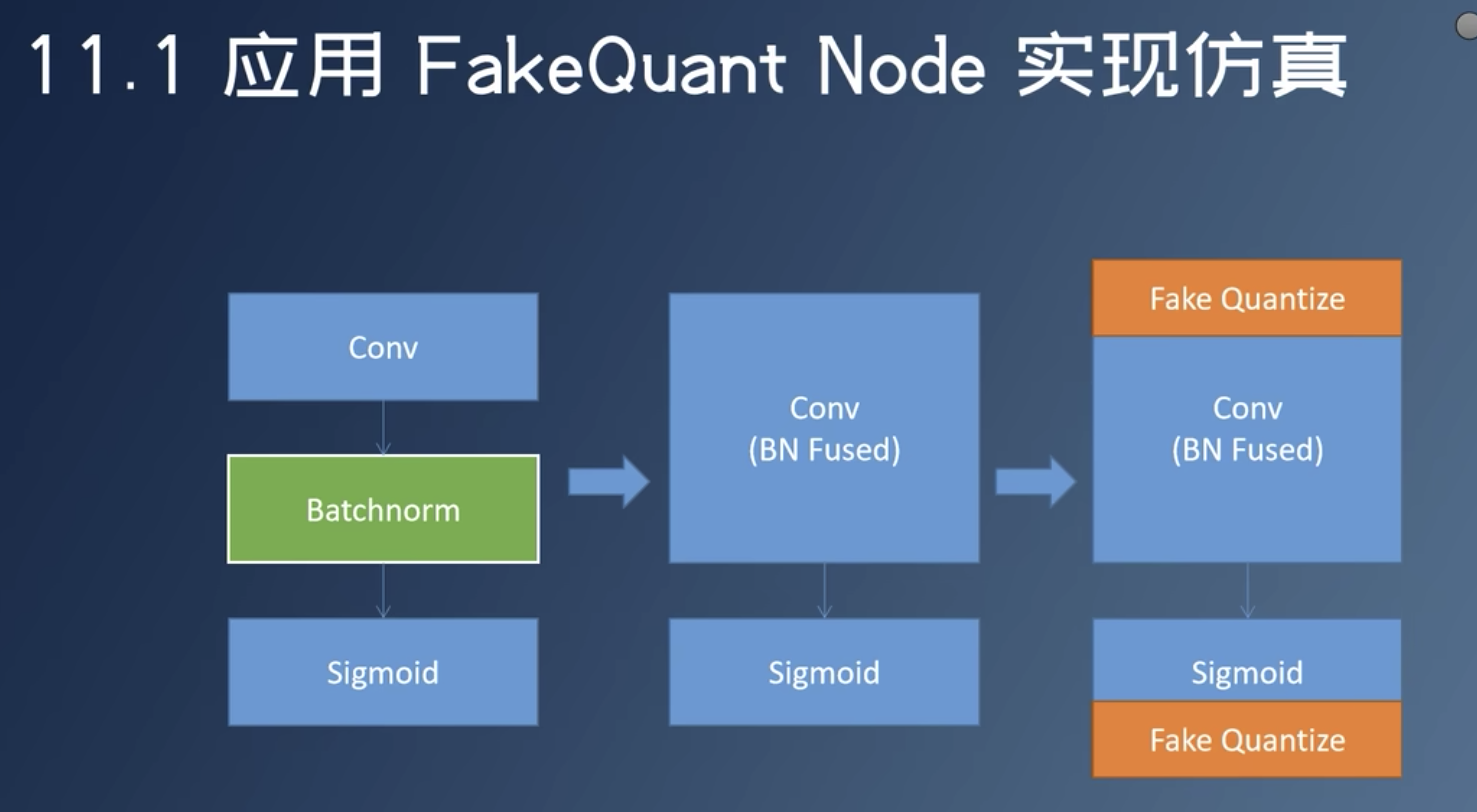新安装IDEA 常用插件、设置
- mybatiscodeHelperPro
- RestfulToolkit-fix
- Jrebel
- mybatis log free
- pojo to json
- Grep Console
- Maven Helper
- CamelCase
- CamelCase
- 常用设置
mybatiscodeHelperPro
mapper.xml 编码校验 sql 生成,代码生成
RestfulToolkit-fix
URI 跳转到对应的controller方法 快捷键Ctrl+\
Jrebel
热部署
mybatis log free
打印完整mybatis sql 不带问号 “?” 的完整sql语句
pojo to json
实体类转json字符串,编辑.java文件中右键类名,菜单中选 pojo to json,直接粘贴。idea2021.3右键菜单自带convert to json
Grep Console
不同级别的日志用不同的颜色打印到控制台中
Maven Helper
查找Maven冲突,pom.xml 编辑框下方点击“Dependency Analyzer”,会弹出对比窗口。
CamelCase
快捷键Shift + Alt + U,在 kebab-case、SNAKE_CASE、PascalCase、camelCase、snake_case 或 space case 之间轻松切换文章来源:https://uudwc.com/A/wNp9w
CamelCase
快捷键Shift + Alt + U,在 kebab-case、SNAKE_CASE、PascalCase、camelCase、snake_case 或 space case 之间轻松切换
常用设置
自动导入包
ctrl+D快捷键优化 keymap菜单 Duplicate Entire Lines 设置为ctrl+d
字体
编码
关闭注释报错 file -> settings ->Editor ->inspection search “javadoc”, Declaration has problems in Javadod reference修改error 为 warning
打开Git local change窗口 File - > Setting -> Version Control -> Commit->Use non-modal commit interfaceApplies
file 菜单下的Manage IDE Settings 导入/导出设置文章来源地址https://uudwc.com/A/wNp9w